Coda 2.5 Available Now
Coda is the one of a kind development app for the Mac. I’ve used it since version 1.0 but the latest update to 2.5 brings back some of the excitement of that first release.
Coda 2.5 for the Mac greatly improves the application interface but one of the big new features is addition of Panic Sync. With Panic Sync, the iOS and Mac apps will contain all of the same sites which can be a pain to do manually.1
While I wouldn’t recommend Coda as a all around text editor, it simply can not be beat for web development. The integration of a code editor (with syntax highlighting and code completion) with a terminal and database connection is just terrific. I know someone out there is saying that they already have all of these tools separately, but Coda makes them all work better together by creating “sites.”
When I connect to Macdrifter for breaking stuff, I get a terminal and SFTP window both directed at the same place. When I connect to NerdQuery, I get a different terminal and file browser plus a connection to the MySQL database. It’s so easy it just feels wrong.
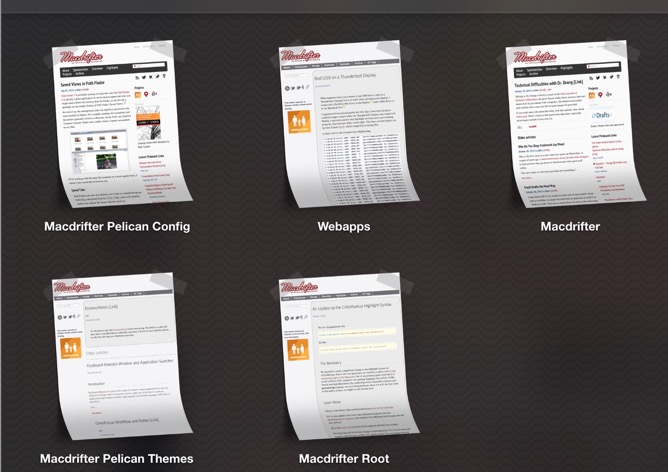
Coda is so much more than the individual parts. The code navigator is amazing and the advanced version control options raise the bar for any text editor. The side bar in Coda is full of powerful and precise tools for working on remote servers. Coda is a full blown web development environment and version 2.5 adds some clever new tricks.
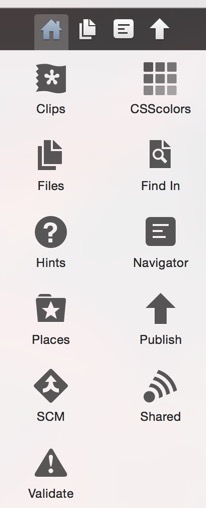
The new plugin options really elevate the potentials for one of the best all-in-one web development apps on the Mac. You can develop your own using Panic’s plugin kit. I particularly like the CSS colors and RegEx plugins.
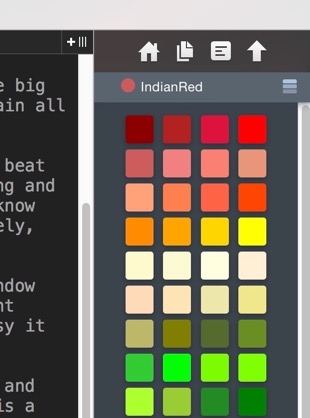
The new themes for Coda are already excellent and promising. The color palettes look stunning on version 2.5 partly because it’s made to look great on Yosemite. This is a good looking app that is just the right combination of technically advanced and comfortably intuitive.
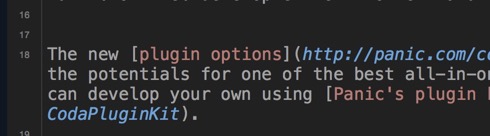
Check out the Coda examples on their Web site and get the iBook tutorial for free.
One notable change in Coda 2.5 is that it’s no longer available as a Mac App Store purchase or upgrade. But Panic took the high road and provides a free transition from the MAS version to the direct download version. They provide full serial number when making the move too. It’s not some crackpot authentication that perpetually requires the MAS version to be installed.
Panic is one of the best boutique software development companies on the planet. Their designs are original and their applications are powerful. Coda 2.5 for Mac is Panic at their best.
-
To be clear, Diet Coda for iOS has not been updated with Panic Sync. I suspect that is coming soon. Panic Sync is already available for their other iOS apps. ↩︎
