iThoughts Presentation Mode, Filters and Variables
iThoughts, one of my favorite concept mapping applications, is out with a nice update for the Mac version. It’s been awhile since I linked to it but there’s a lot of great new stuff in the Mac application.
Presentation Mode
The big new feature is presentation mode. This lets you walk through a large map and create “slides” as you jump around, expanding and collapsing nodes. You can then play the presentation with some beautiful effects. The map remains fully interactive too so it’s easy to entertain a diversion without blowing the presentation or escaping from some weird video player.
Here’s a brief demo of the new presentation mode:
Filtering
Filtering is a new direction for iThoughts and concept mapping in general. In iThoughts, I can create a custom filter through an intuitive interface and highlight only items that matter to me.
With filtering, I can take a large map and quickly understand some of the details. iThoughts accomplishes this by dimming items rather than overlaying coloring. It’s a nice effect that pairs nicely with the presentation mode.1
Here’s an example that filters out anything that doesn’t contain the text “child” or that isn’t between 0% and 80% complete.
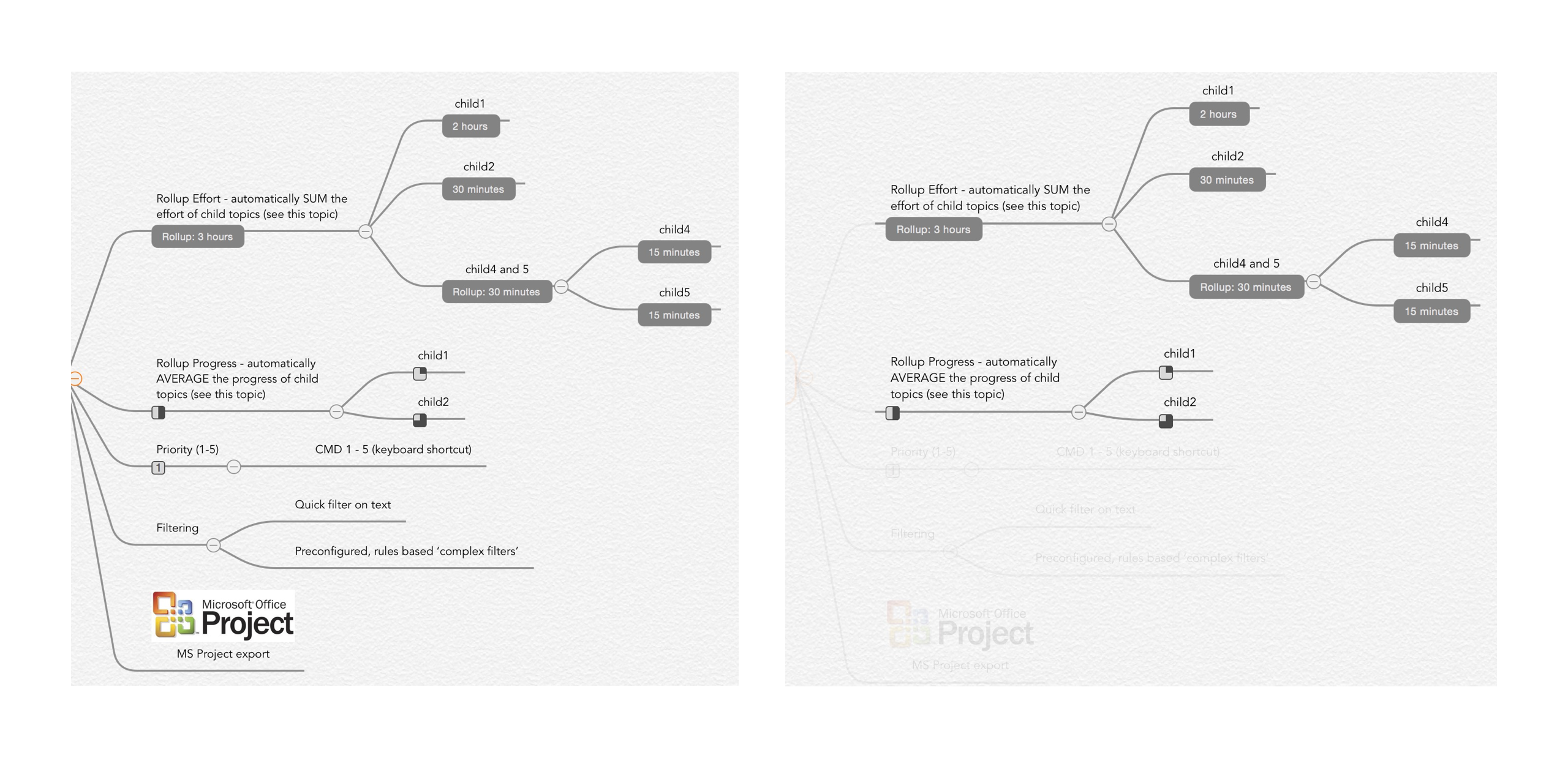
Configuring filters is a familiar process and provides a good variety of attributes to test. Filters must be saved before they can be used, but there’s a convenient way to test a filter while building it.
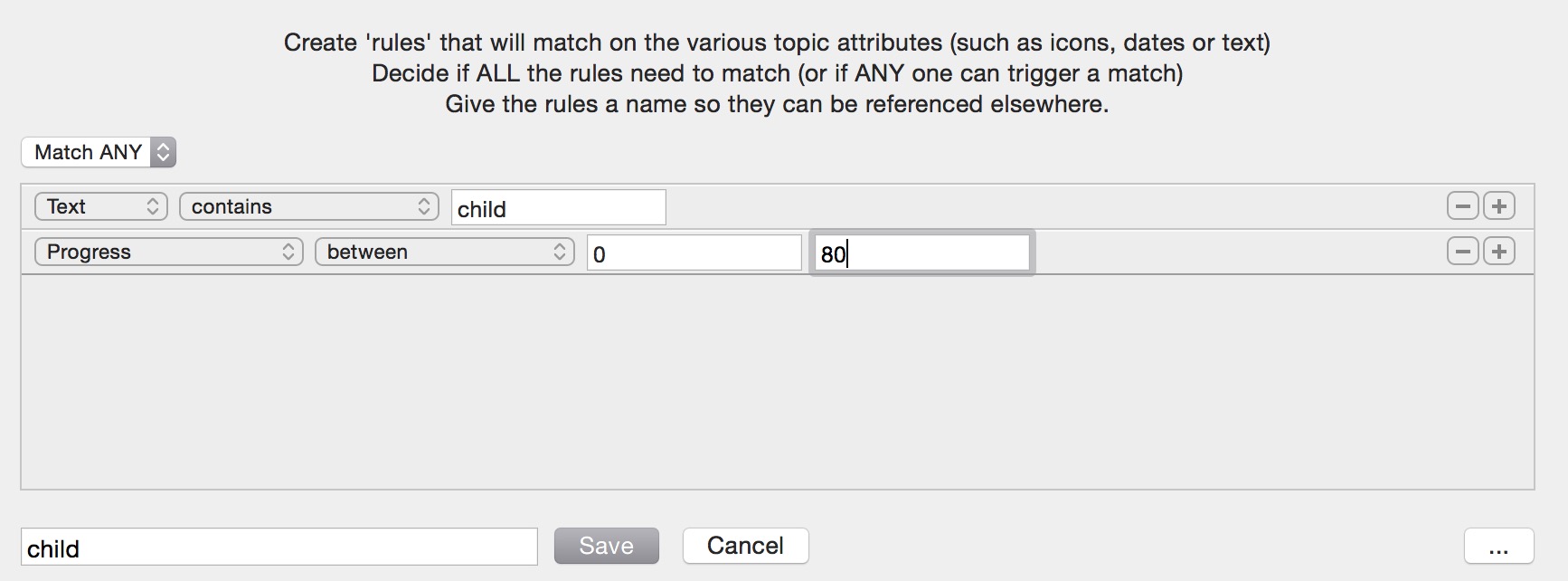
Once a filter is created and saved, it can be used to highlight or hide items that match the filter. I really like that the filters are just the logic but I can dynamically choose how to apply that logic. I can use a filter to hide matches or to show matches. I can hide individual items that match or hide entire trees of a map if one element matches.
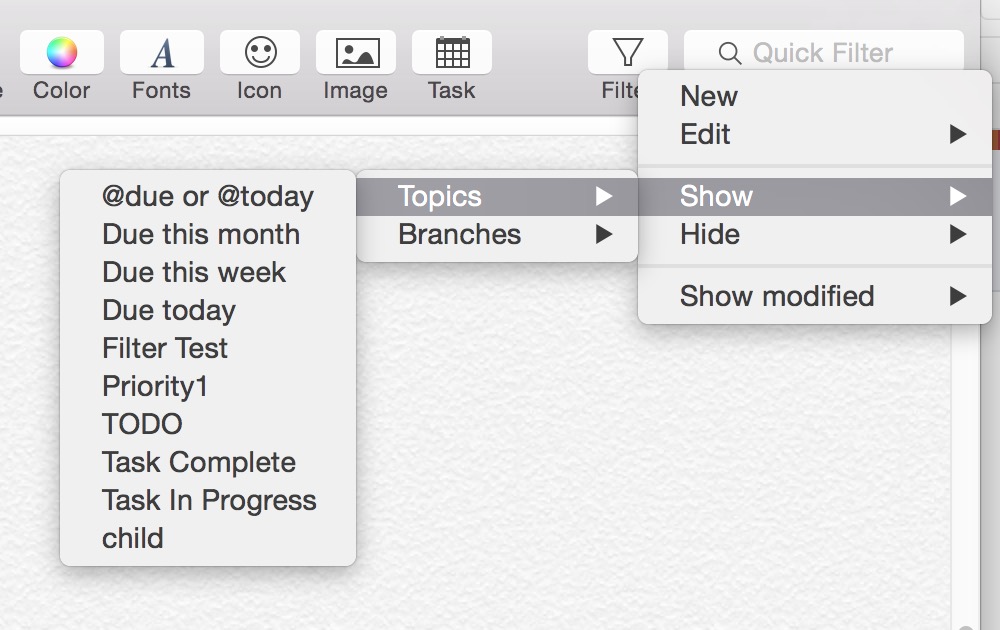
As this example suggests, filtering in iThoughts is made even more powerful by the meta data that can be added to any item of the map. iThoughts has baked-in task management, which is quite a revelation once you try it. I love the idea of using a concept map to define a project. It provides a visual overview of the complexity of a project, as well as it’s structure (such as nested sub projects). Applying filters to the map is a perfect enhancement to see a global view of how much of a project is done.
This is the task window in iThoughts and gives a glimpse of how much power is under the hood.
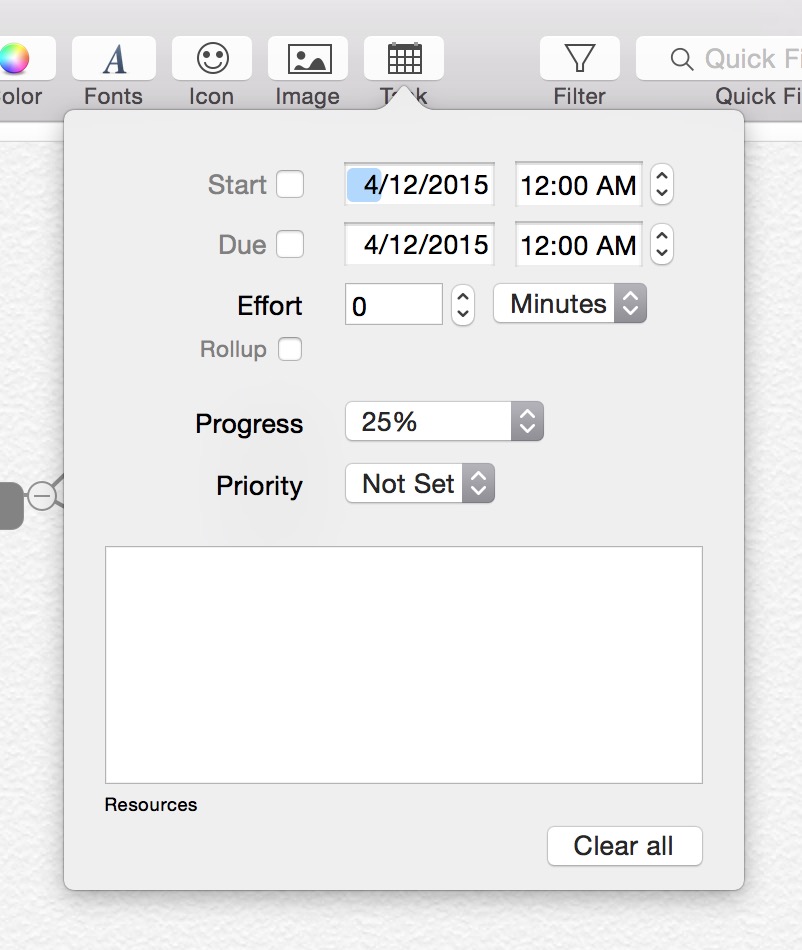
There are due and start dates as well as percent complete and total effort. Working with a team, then the resources field combines with filtering to provide a way to highlight tasks that are assigned to a specific person or group.
This brings me to the last new area of iThoughts that’s pretty ground breaking, attributes and roll-up calculations.
Roll Up Calculations
In iThoughts, any item on a map can be assigned a variable with a numeric value. For example, if we’re making a list of everything we need to build a new Keezer we could add a “Cost” attribute simply by adding the text Cost=$125 on a map item. Now we have a variable assigned a value and things get interesting.
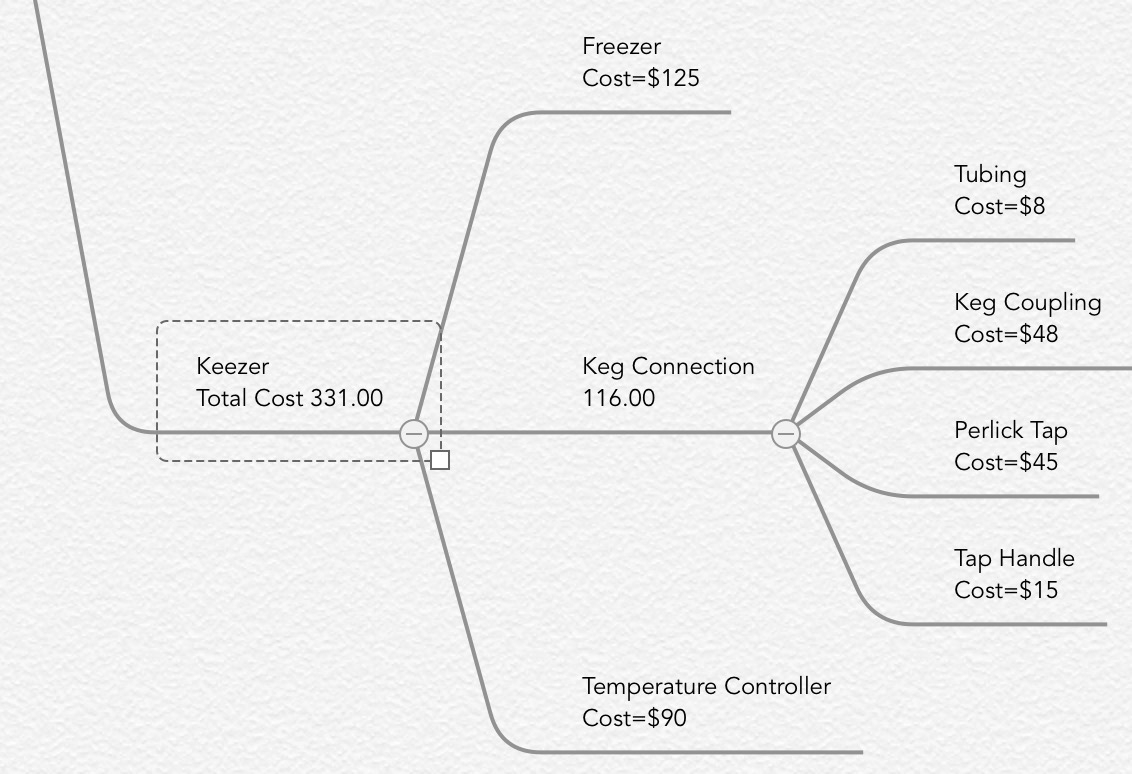
First off, filters work with variables and they are simple to create.
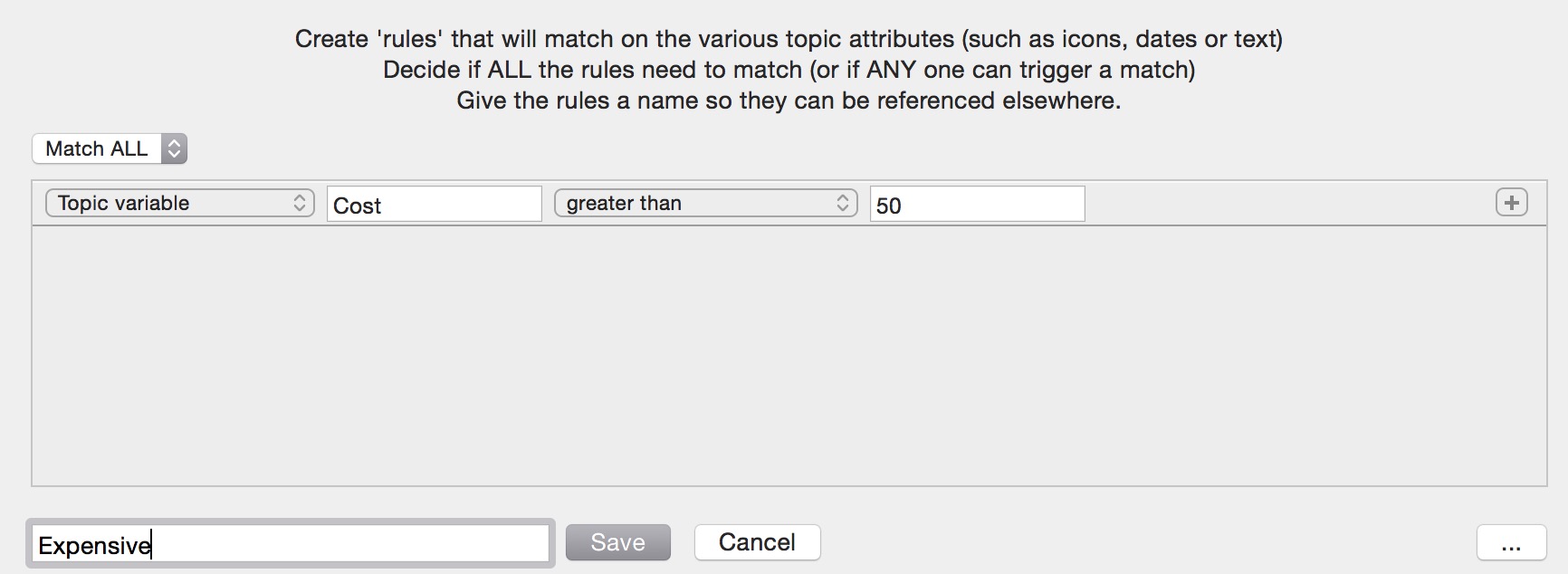
Now we can see exactly what’s going to be the most expensive pieces of our project.
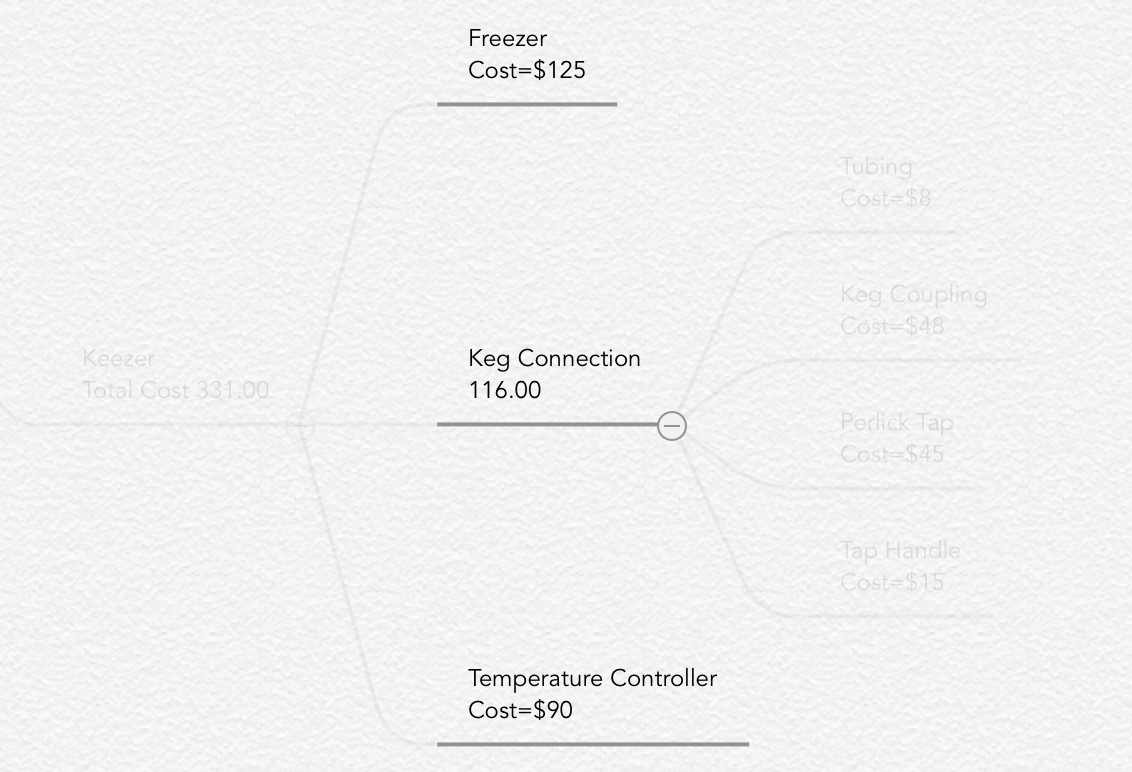
Currently, iThoughts variables must have numeric values. I’d like to see this entire system extended to include text variables but this is already a huge leap forward. This new way of working with concept maps is revolutionary to me. It makes a concept map much more than a collection of thoughts. Now, iThoughts pushes the boundary even further with the addition of functions.
Roll-up functions are supported with the native task management attributes like “Progress” or “Effort.” I can define an entire project and get an estimate for the total time as a roll-up value. With this functionality, it’s even possible to use iThoughts for time tracking a project. However, iThoughts really blows the doors open by exposing optional user functions.
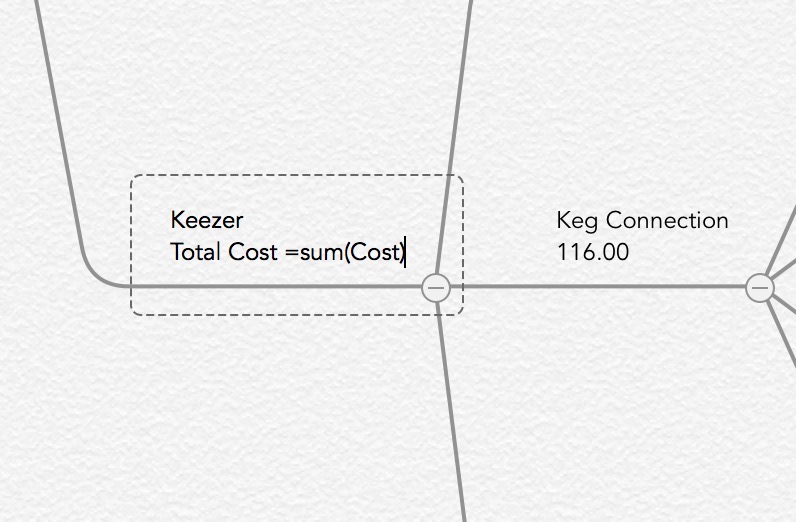
A function is created with a space before the equal sign and allows us to easily sum all of the direct child elements on an item in a map.2 So, if we want to get a total cost on our project, we just add some functions to our map and we get a rolled up sum of the total cost.
I love how easy this is to use. There are no special windows or panels to use. It’s all entered as text right on the map item and calculations just happen. A calculation result can be assigned to a variable and that variable can be used in a new calculation. It’s like a visual map of a complex math problem.
With variables, functions and formula (calculations based on multiple function results), the possibilities really expand. iThought provides access to several mathematical functions like sum and average but I recommend checking out the online help for iThoughts.
Conclusion
iThoughts has changed the way I work. While I don’t use it as my primary task manager, it has enough functionality I can recommend it for someone that’s looking for a different vantage point on their work. Tasks can be assigned a reminder or calendar event on both the Mac and iOS. Start and Due dates are indicated visually on the map item and not hidden behind some indecipherable icon. Time allocation, priority, and resource assignment put it on par with some of the best task managers out there.\
The new filtering and presentation mode, while not available on iOS, are amazing. Sharing information with someone else doesn’t get much easier. The filters on the Mac app make it easy to reveal details about a project or idea that would otherwise be obscured. iThoughts comes with several useful pre-configured filters right out of the box. Like showing items that are past due. There’s also some great filters for reminding me what I’ve been up to after I surface from a rat hole. It’s stuff like this I never knew I needed so much until I had it.
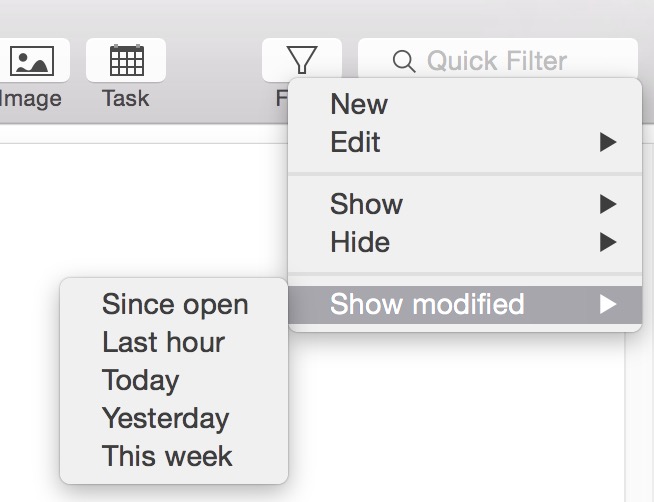
With variables and functions, iThoughts has redefined (yet again) concept mapping. It’s hard to simply call iThoughts a Mind Map application. It’s a calculation and analysis tool that happens to also be a world class Mind Mapping application. With syncing of variables and calculations between iOS and the Mac, simple editing and powerful built-in math functions, there’s a lot to like about where iThoughts is headed. I can’t even imagine where all this is going, because it’s a new way of thinking for me. But I can say that I’m already doing new work easier with iThoughts.
iThoughts for Mac | $48 on the Mac App Store
iThoughts for iOS | $10 on the App Store
