iThoughts Outlines with Marked Link
Jason Verly writes about how he converts an iThoughts map into a nicely printed outline.
The goal is to get a visual mind map into a orderly text form that can be shared with others. iThoughtsX is what I use to create and capture my thoughts and ideas. We’ll use Marked to render the mind map into a text outline.
You did know that Marked can preview iThoughts files, right? Yeah. That’s crazy pants. Not only do you get a nice outline, you also get all of the fantastic Marked 2 proofreading and export features.
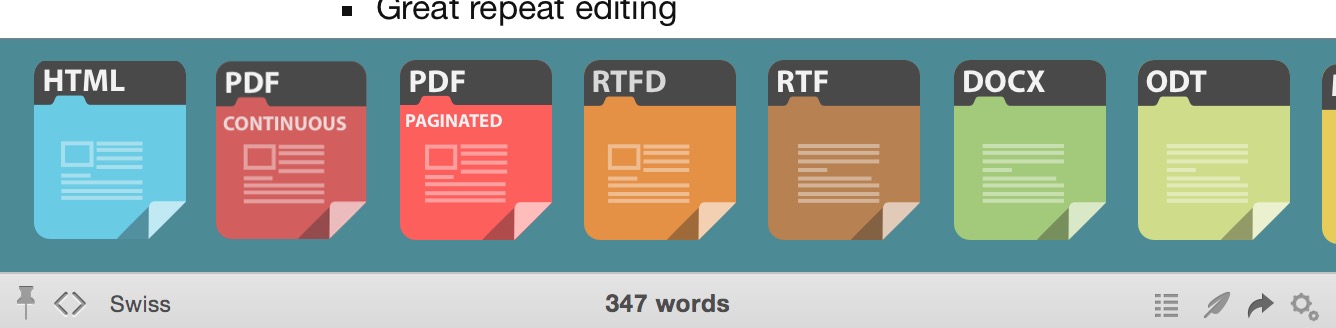
If you’ve never played around with themes for Marked, it’s pretty neat. There are plenty of tips on the Marked support site.
