Blink 1.1 Update
This site uses affiliate links to help cover the cost of the hosting and design. It’s a nice compromise between keeping myself motivated and not puking advertising all of the page. But more recently, I’ve found myself using affiliate links out of convenience instead of compulsion. The ways I generate affiliate links are sometimes easier than generating standard links. Blink for iOS is so good, that I go there first when I’m looking for a link to an iOS app, often even when I’m sitting at my computer.
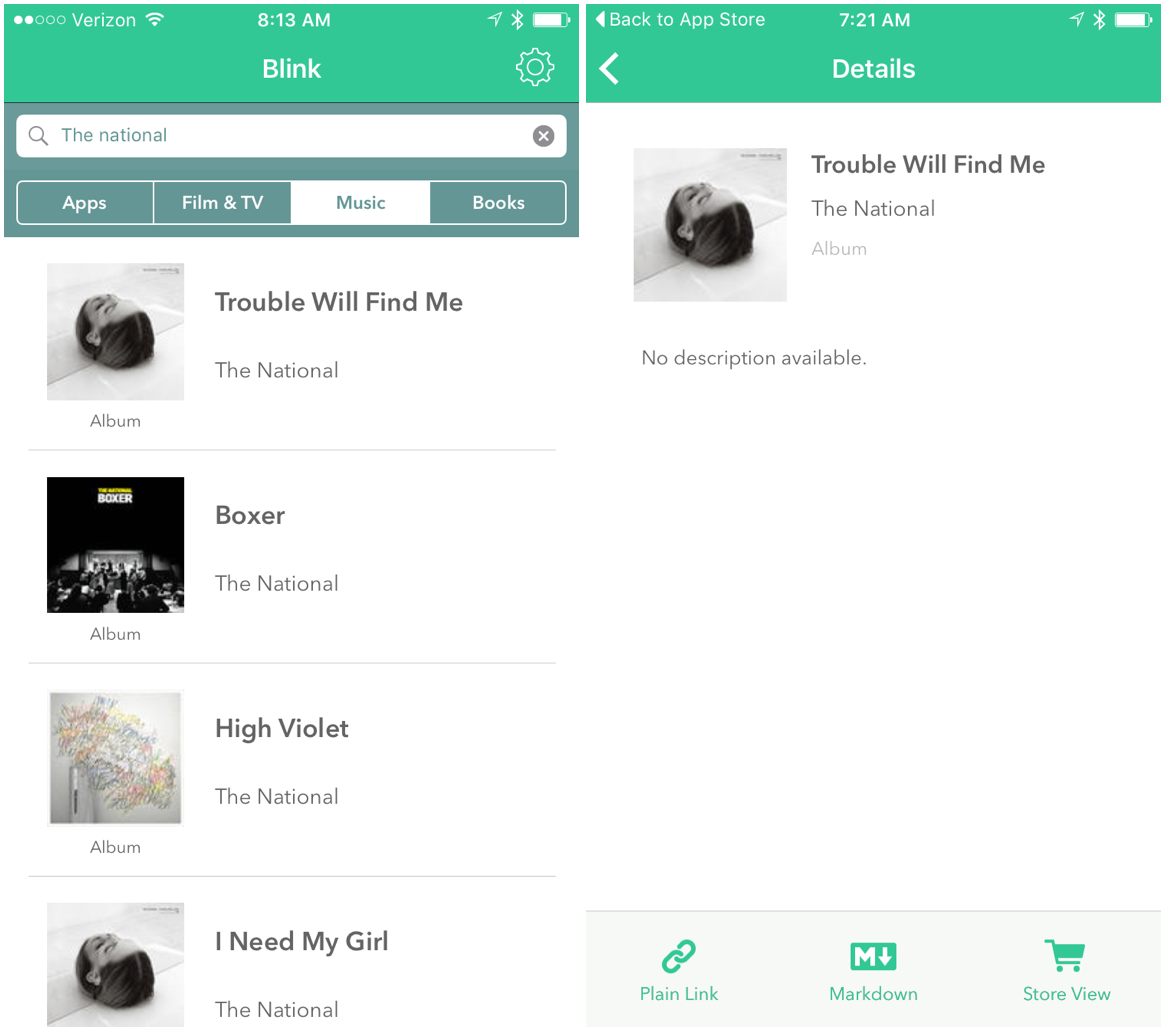
I reviewed Blink 1.0 back in March and I still think it’s excellent. Version 1.1 is out now and adds some nice new features. You can now include the “geo” code so that links work better for sharing across international borders. You can also now share Apple Music links so that they open in in the Music app instead of the Store app. I haven’t researched the difference between affiliate payouts but I mostly don’t care. I think it’s nicer to have them open in the Music app.
When I want to look up an app to share, I dread using the App Store app for search. Instead, I jump into Blink to find what I want and grab a link. There’s also a terrific Blink extension to generate links right from any App Store URL in another app. The action sheet is perfect for what I need, which is basically a URL or a Markdown link.
Blink still has some room for improvement. I’d like it to include pricing information.1 I also think I want to manage favorites in the app for all of the times someone asks me about my Pinboard apps or text editors. Blink is still top notch and a few affiliate links will pay for the app. It’s worth the $5.
Blink | Universal | $5
-
I have no idea if this information is available through the Apple API. In all their wisdom, Apple hides the prices for things I’ve already purchased. This is annoying when recommending something I like. ↩︎
