Saved Views in DEVONthink
Some activities just work best with multiple windows. Tabs are helpful but nothing beats dragging and dropping between folders. But it can be tedious to arrange windows every time I want to organize data. Luckily my constant companion on my Mac these days is DEVONthink Pro Office. Workspaces in DEVONthink are like Perspectives in OmniFocus. You arrange the windows and selections on the screen just how you like them. Take a quick trip to the “Go” menu and save a new Workspace.
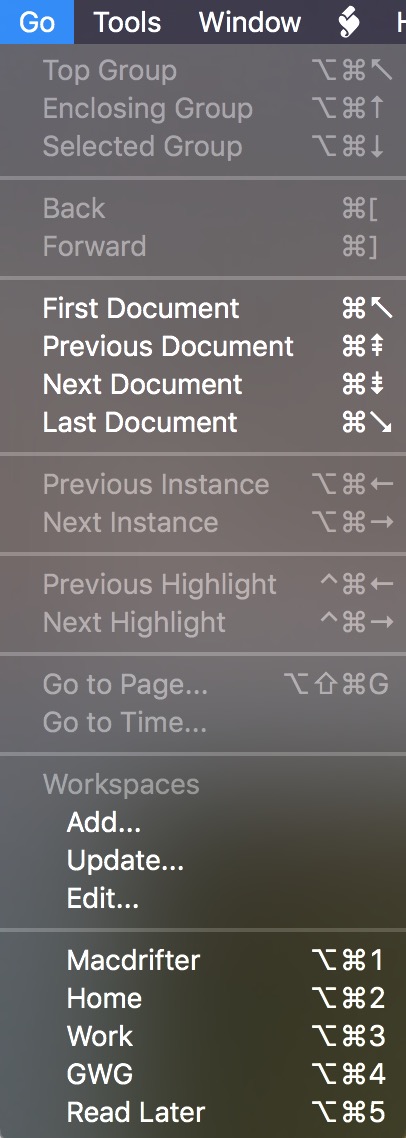
Once saved, triggering the new Workspace menu item, resets the view to your preferred arrangement. It’s great for processing my inbox. I have three windows side by side, each with my most used database folders open. Then I just drag and drop between the locations.
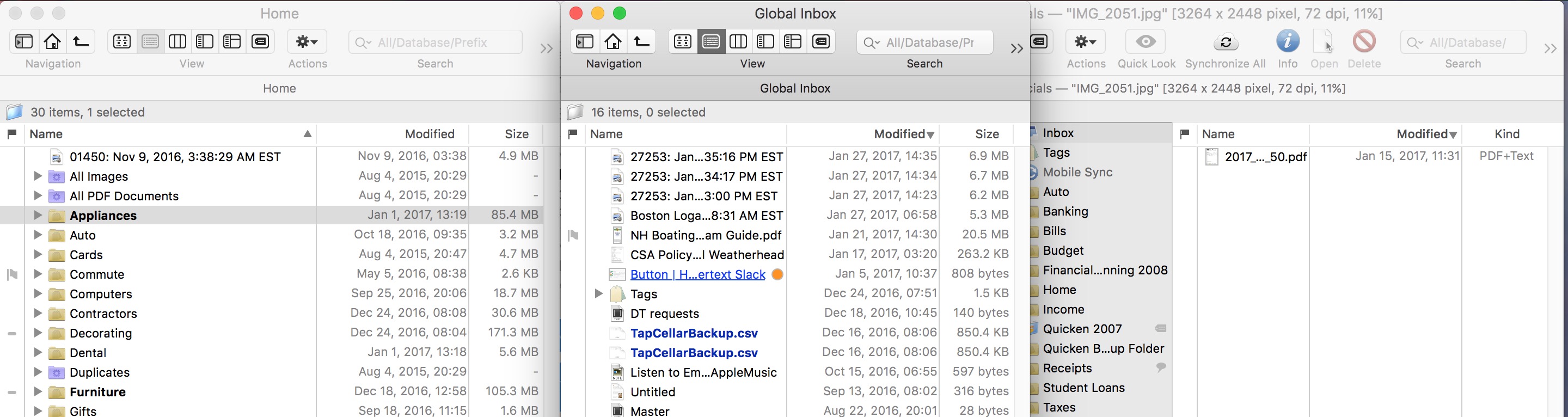
When I’m done moving files around, I select my “Read Later” Workspace to close the previous windows and open a new window tailored perfectly to how I want to process my read-later list.
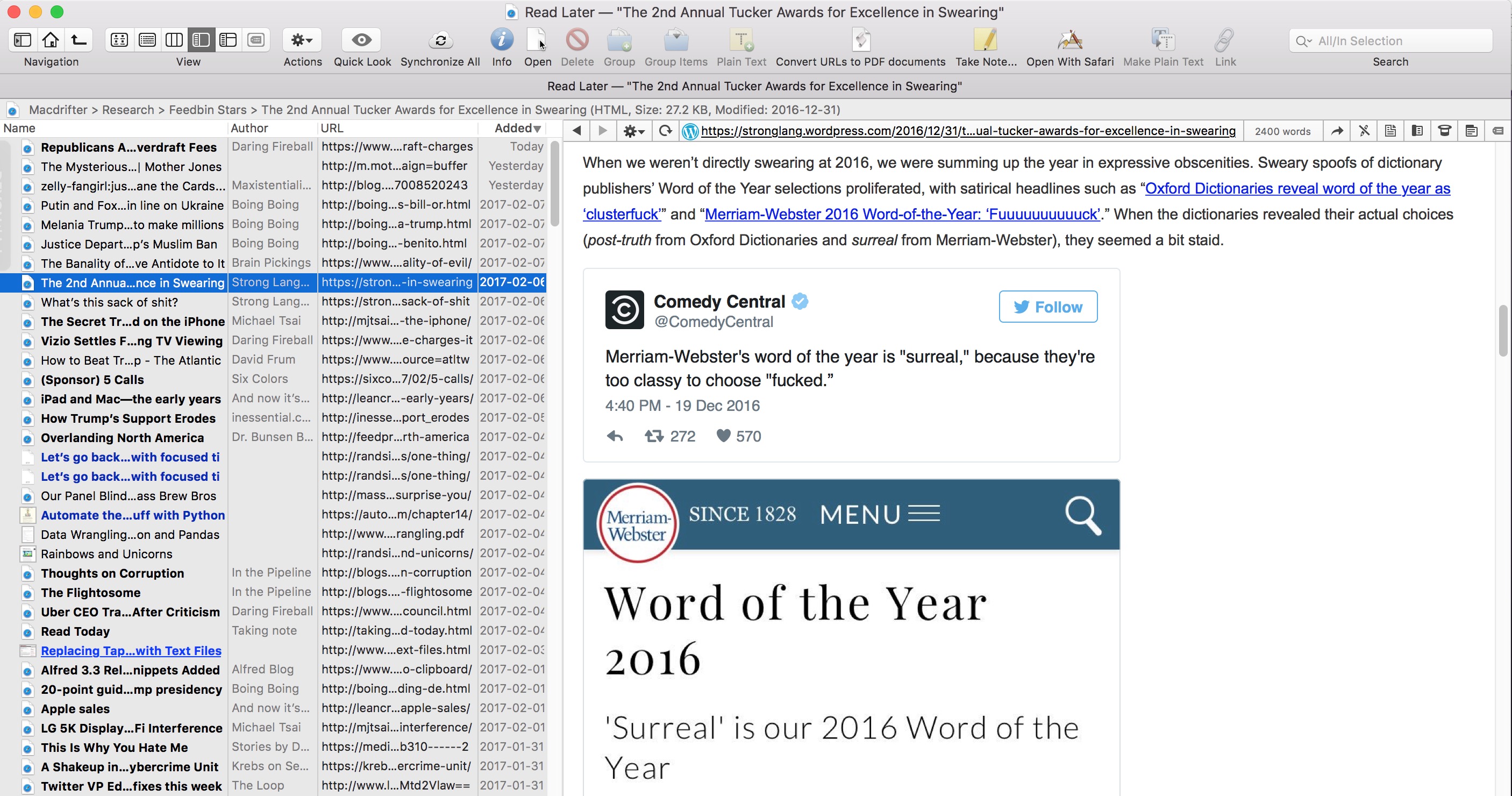
The sidebar is disabled, The file list is arranged with the URL, Author, and date added columns shown. The entire list is sorted by added date. Finally, the window is focused on a smart search that filters all files in all databases to articles I want to read, using tags and labels.
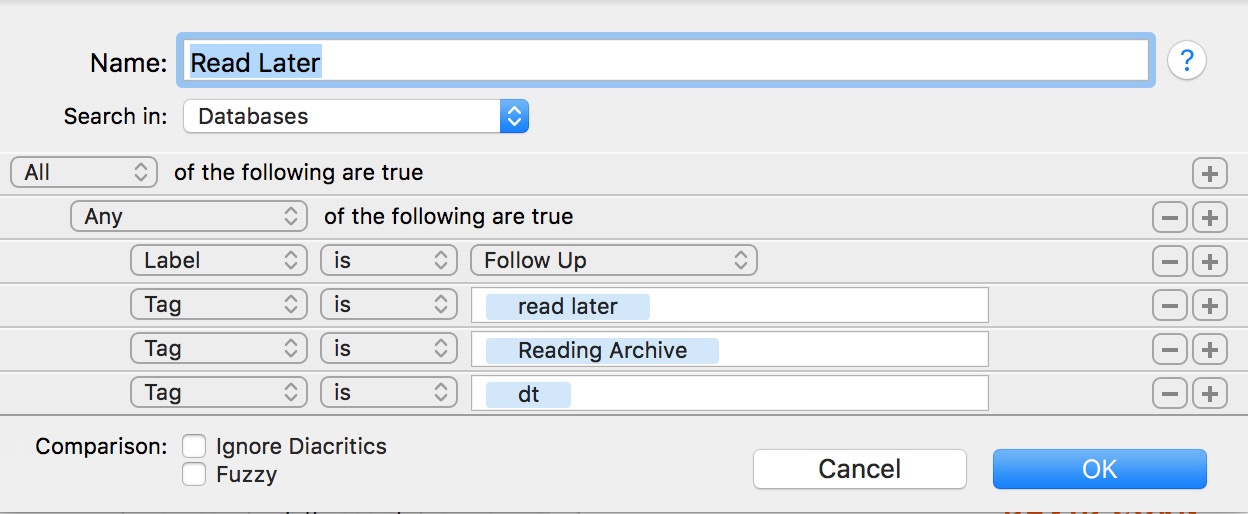
Workspaces are tremendous time-savers and DEVONtech knows it. Just look at how they implemented keyboard shortcuts to jump straight to a Workspace. Beauty.
