Feedbin as a Multi-Device Reader
RSS is still my favorite way to gather and read new ideas on the internet. For me it avoids the echo-chamber of Twitter. The feeds I subscribe to are diverse. Some are noisy and some publish only a few times a month. The topics range from technology and politics to economics and art. A good feed reader can make all the difference though.
A good RSS reader turns all of these feeds into an orderly and easy to read portal. I’ve used Feedbin as my aggregation service and a number of apps on iOS and Mac for reading. About a year ago I realized I was doing a significant amount of reading through the Feedbin web-app. I decided to run an experiment and here I am a year later and I pretty much only use the Feedbin web-app for reading. Here are a few conclusions.
Even in Safari for iOS I get full access to all of my Feedbin settings. This includes options to create smart search lists as well as exclusion filters that do a pretty good job of removing sports from my main feed.
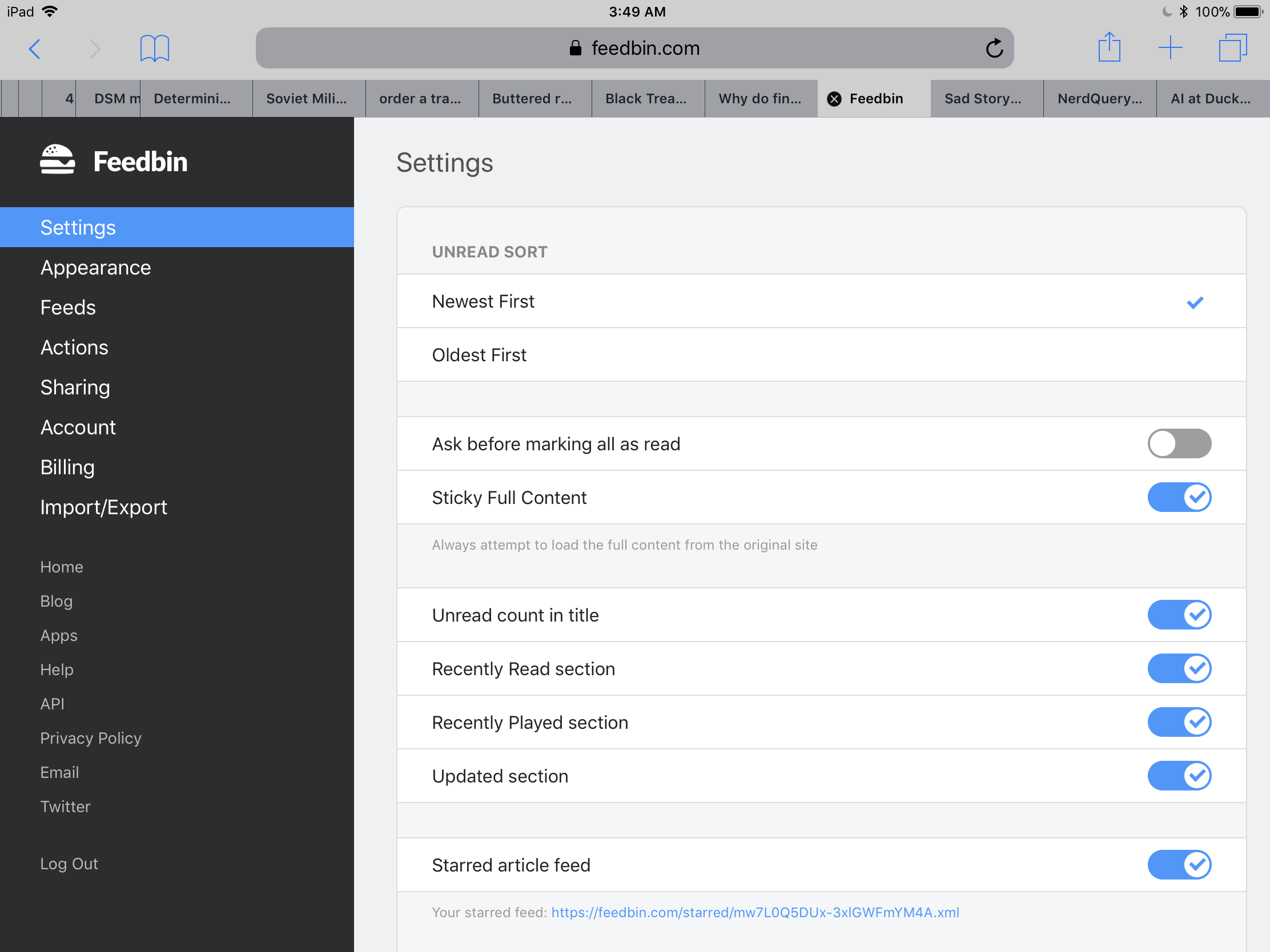
I spend most of my time in the Feedbin tag lists. I’ve manually curated these lists to contain feeds of similar topics. A feed can belong to more than one topic tag. I have Feedbin favorites connected to Pinboard through an automation service.1
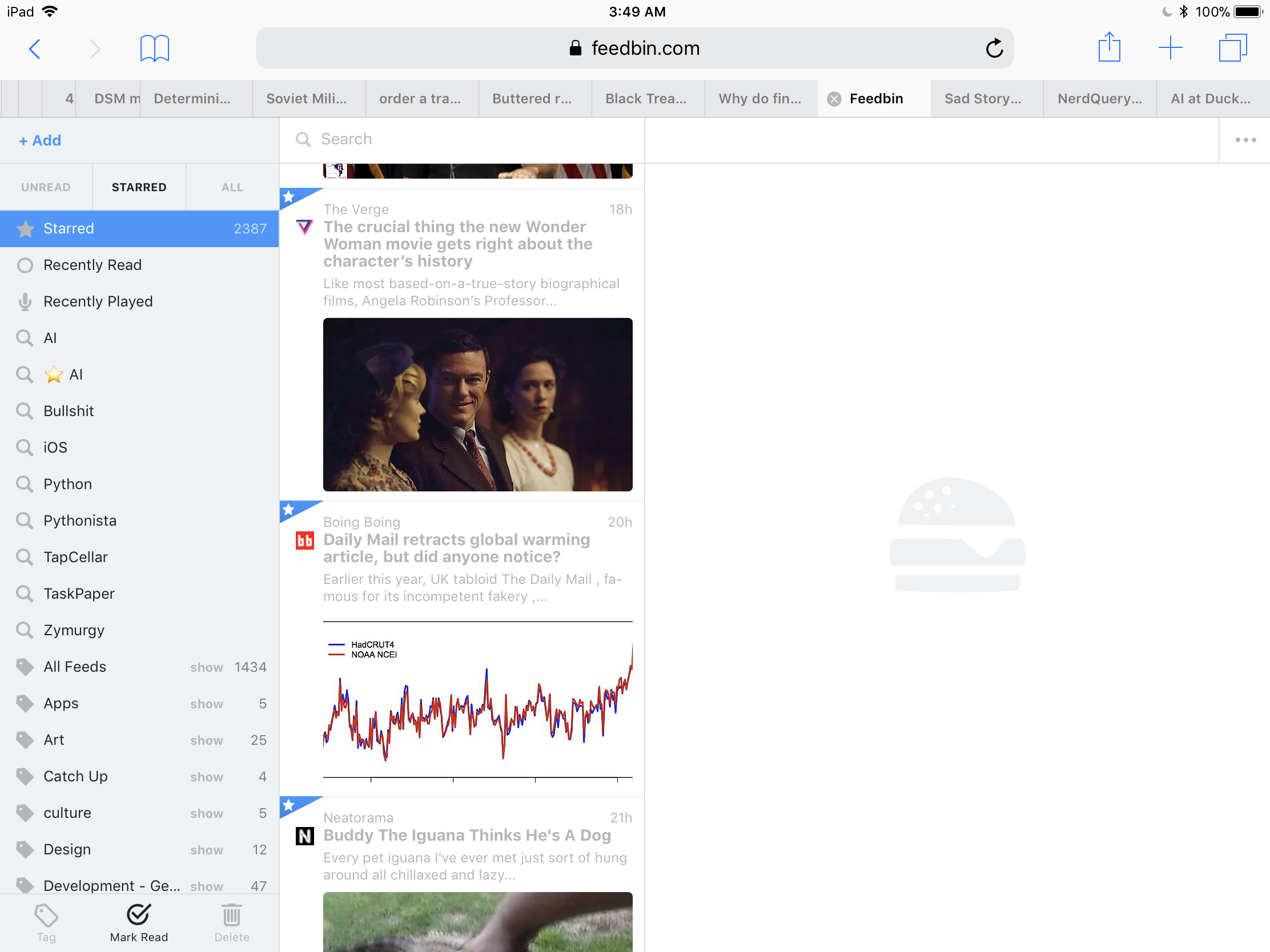
Feedbin has a nice list view with thumbnail images but it also has a couple of nice tricks that aren’t executed very well in other feed readers. First off is the full feed option. Feedbin can retrieve the full page content for any site that has a limited feed. It does a good job on most sites. When it fails, it usually fails by being over aggressive and pulling back several post content.
Second, Feedbin has a nice feature that shows changes made to a feed article. That’s not available in many feed readers.
Third, the “recently read” section is handy. Have you ever read an article, then kept browsing, only to realize you forgot to bookmark and star a post? The recently read list shows just what you clicked on to read.
To make it quick and easy to get to my unread articles I created a home screen bookmark on iOS. I just launch it like I would an app and it opens Safari right to the unread list.
The really nice thing about using the web app is that I don’t ever really need to wait for articles to be fetched. Feedbin is always up to date on the backend. I may need to refresh the web view to see them, but that’s quick (as long as I have a good internet connection).
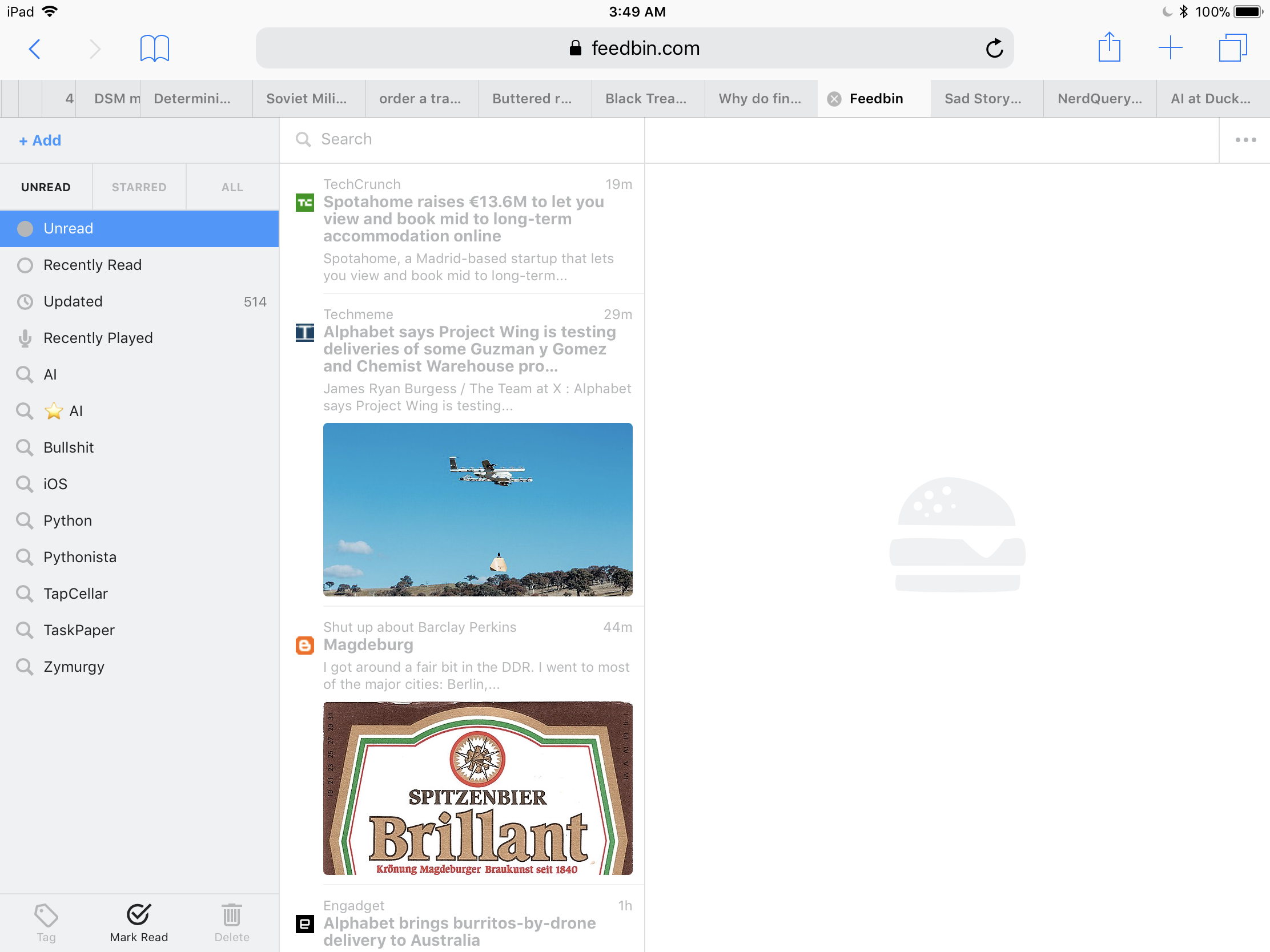
-
I previously used IFTTT but switched to Zapier. IFTTT is more predictable and easier to use but their business model makes me nervous so I’m still on Zapier for now. ↩︎
