iCloud Sync for DEVONthink
As of last week the single largest use I had for Dropbox was DEVONthink syncing. I have 10 active databases all syncing thousands of documents between my Mac version and the iOS version. With DEVONthink’s encrypted sync, I rest pretty comfortably knowing that my data is guarded against Dropbox. I’d still like to stop paying for Dropbox if I can. I’m getting closer to that goal.
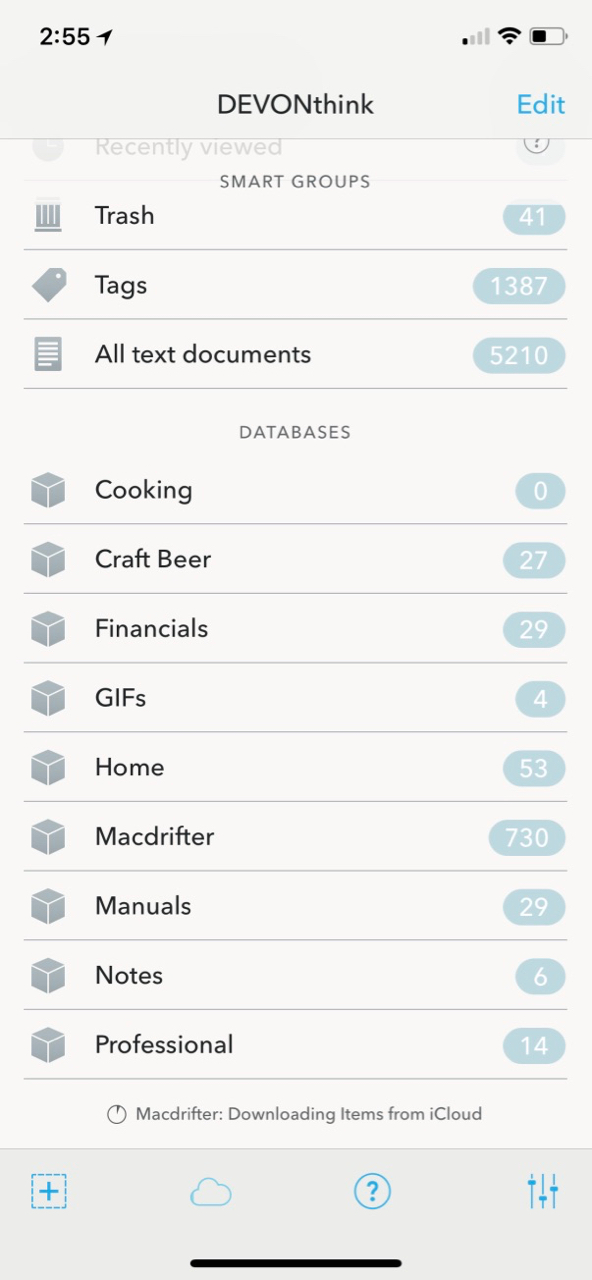
This week DEVONthink added iCloud syncing and I immediately moved off of Dropbox. Both the Mac and iOS versions of DEVONthink were updated with iCloud syncing. Switching on the Mac was pretty easy. I turned off all of my Dropbox syncing. I then enabled iCloud sync using an encryption password. Then I added all of my databases to the new iCloud sync destination. Once the Mac was done syncing (Little Snitch or iStat Menus are a great way to keep tabs on outgoing traffic) I moved on to my iOS devices.
First, I let each iOS device do one last Dropbox sync with DEVONthink To Go. Once that was complete, I turned off Dropbox sync entirely. I then added an iCloud sync destination (including the encryption password from the Mac) and turned on one or two databases at a time.
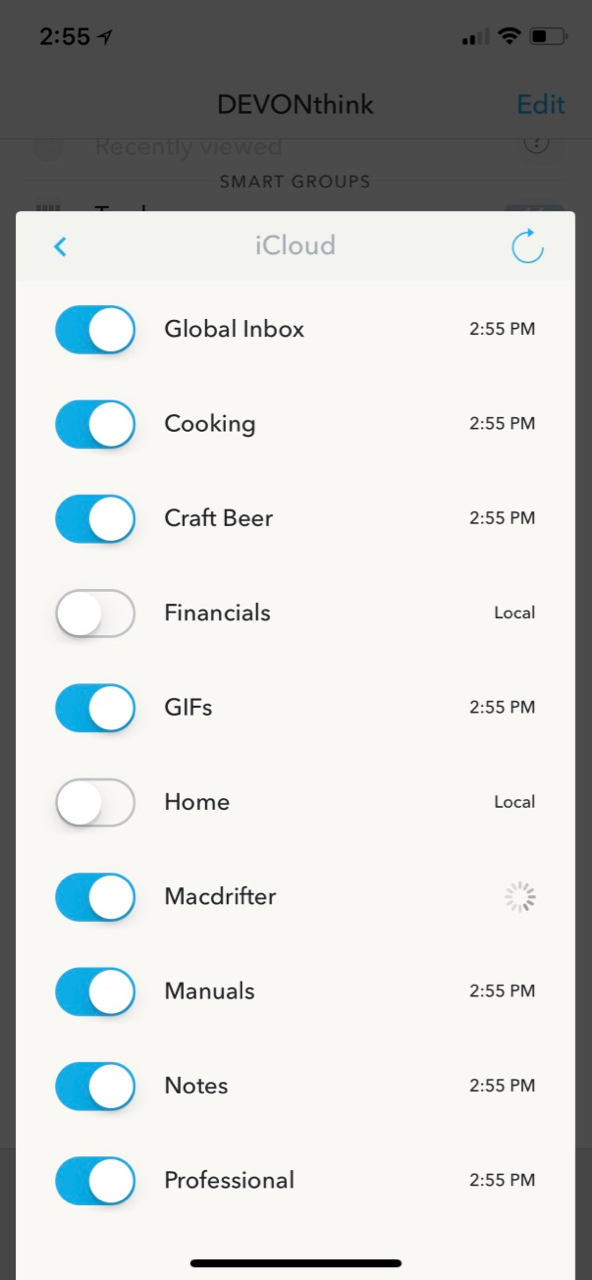
For very large databases, I still needed to unlock the screen periodically for the initial sync to finish. However, unlike previous versions of DEVONthink To Go, it wasn’t the kiss of death when the screen locked. It made the switch much easier and quicker than I expected.
On “Background Sync”
The developers of DEVONthink have repeatedly improved the sync process of the iOS app. Recently DEVONthink To Go added syncing upon app switching which dramatically improved the consistency for me. While the latest release emphasizes “background” sync with the new iCloud support, it’s not what many would expect. It’s certainly not like other iCloud syncing such as Apple Notes, Reminders, or even Drafts. There’s a significant delay between creating a new document in DEVONthink and when that document shows up on other devices. Thankfully, it does eventually show up. I’ve found background sync to be more consistent when items are created on iOS and then synced to the Mac. Sync on iOS is not consistent when documents are added with the Clipper.
None of this bothers me that enough to not use DEVONthink. In fact, I’m thankful that it’s an improvement of the old “sit and watch” sync process. Now, I really can create a document and expect it to be on my Mac when I get home.
Bits and Bobs
The latest update also adds two new smart lists to the iOS app: Microsoft documents, and text files. The text file smart list includes Markdown documents from across databases. This makes searching for text notes a lot easier. I wish the smart list was sorted in reverse chronological order instead of alphabetical though.
You can also now search right from the main database screen instead of first navigating into a database just to search across all databases. I find that the database list view and the all-text file smart list are where I spend all of my time now.
DEVONthink remains one of my most used and beloved apps on iOS and the Mac. While the Mac version is getting a bit long in the tooth, the iOS version is constantly improving without charging a subscription or for an upgrade. I’d gladly pay for either at this point to keep this app alive. It’s the file-cabinet of my life.
