Clipboard Shortcuts with Siri
While I’m frustrated by some of Shortcuts gaps, it has solved some long standing problems. I use apps like Drafts less because I can do basic clipboard transformations with Shortcuts, triggered by Siri. Here are a few the clipboard Shortcuts I use the most.
Paste to Drafts
This is one that saves me from opening Drafts and tapping one key. Don’t judge me.
The trigger is a simple Siri phrase. While Drafts provides its own Siri action (added through the Siri preference) I prefer this Shortcut because it first test if the clipboard is an image before trying to save it to Drafts.
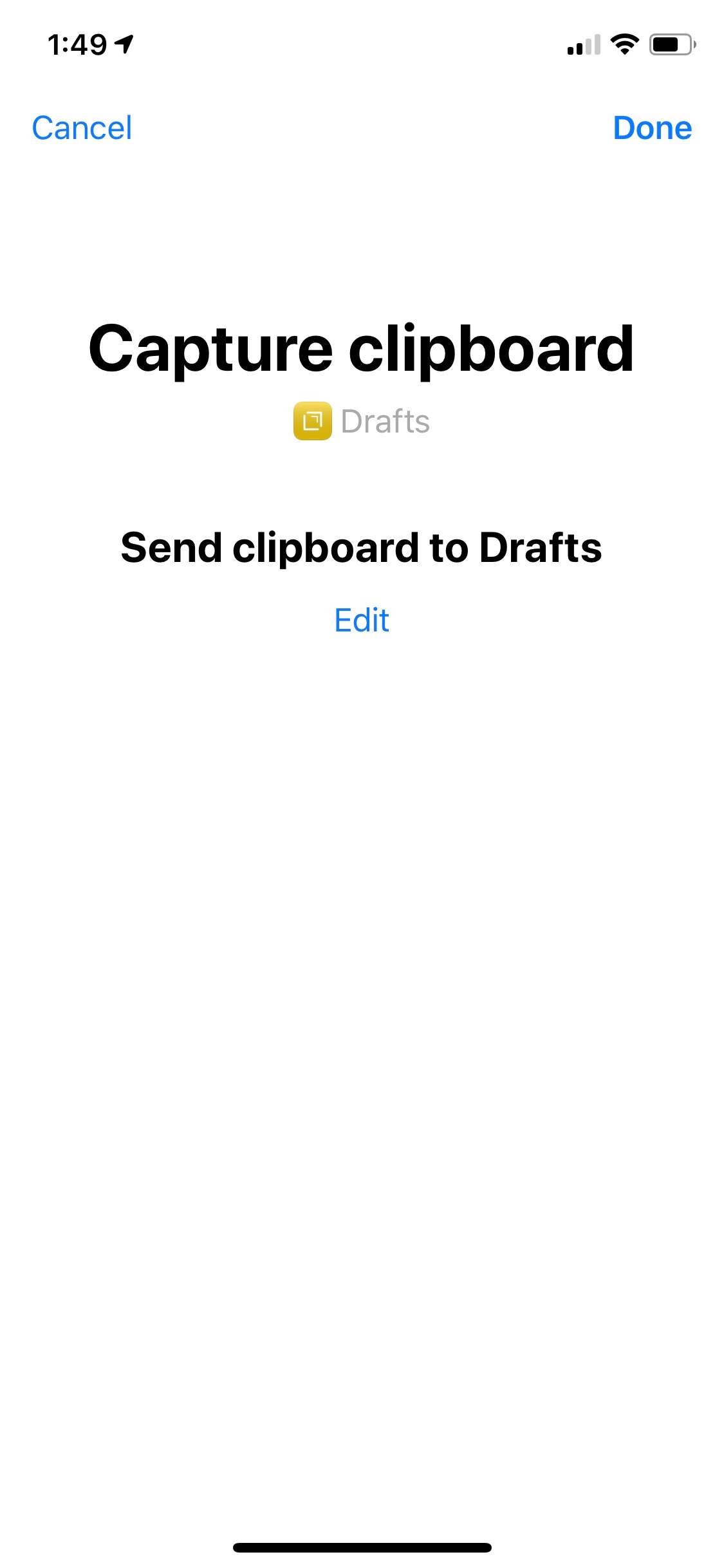
Paste to Gladys
This is pretty simple. It pushes the clipboard contents to Gladys. It’s not a Shortcuts program. Instead I simply installed the Gladys Siri Shortcut right from the Siri preference. Gladys can handle just about anything so I don’t really need to filter.
Preview Clipboard
Another simple but very useful Shortcut I use only has two steps. It grabs the clipboard and shows it to me.
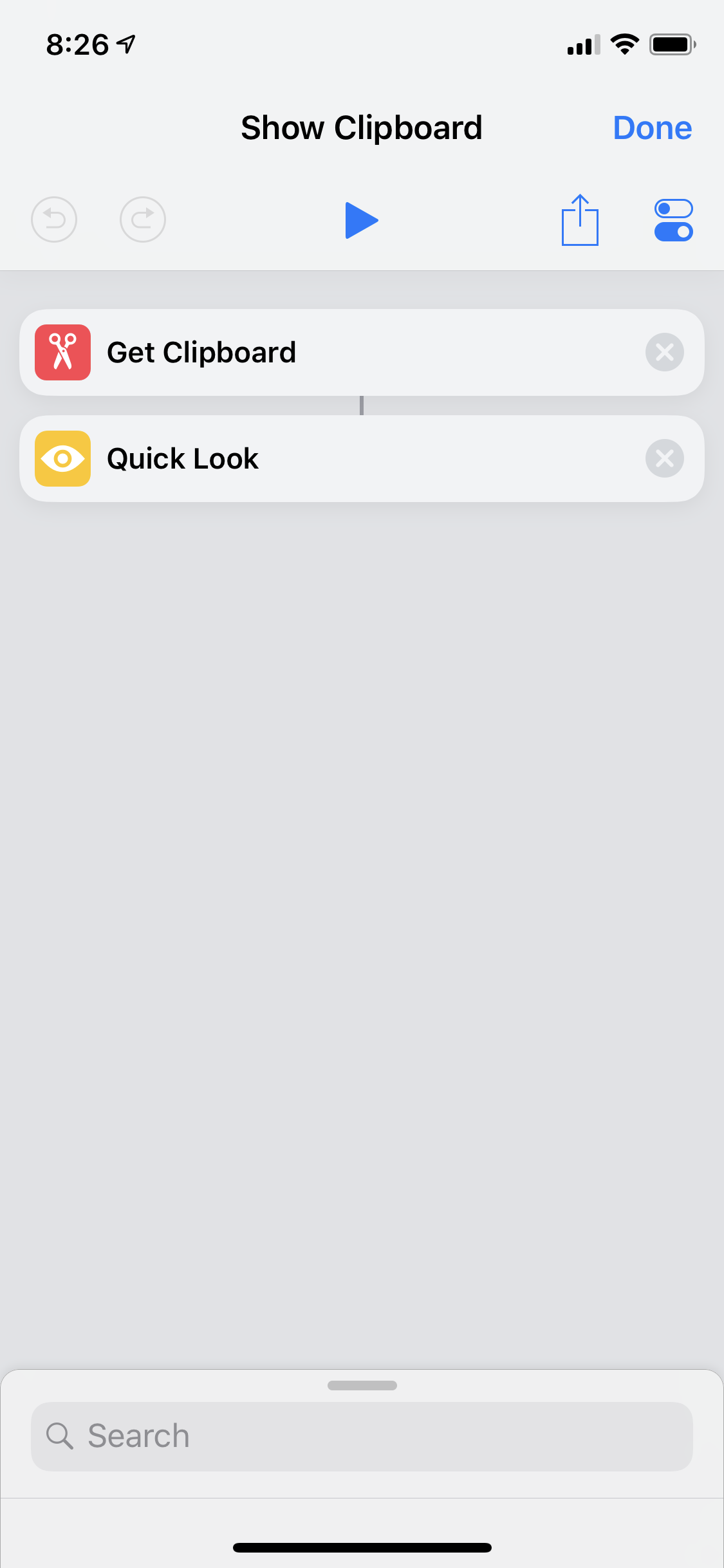
It seems dumb but I can’t tell you how many times I think I have something on my clipboard only to find out later it’s not what I thought. Now I can ask Siri to show me.
Time Stamp to Clipboard
Now let’s flip the script. Instead of just moving the clipboard contents to another app, this Shortcut puts the current time stamp on the clipboard so I can paste it anywhere.
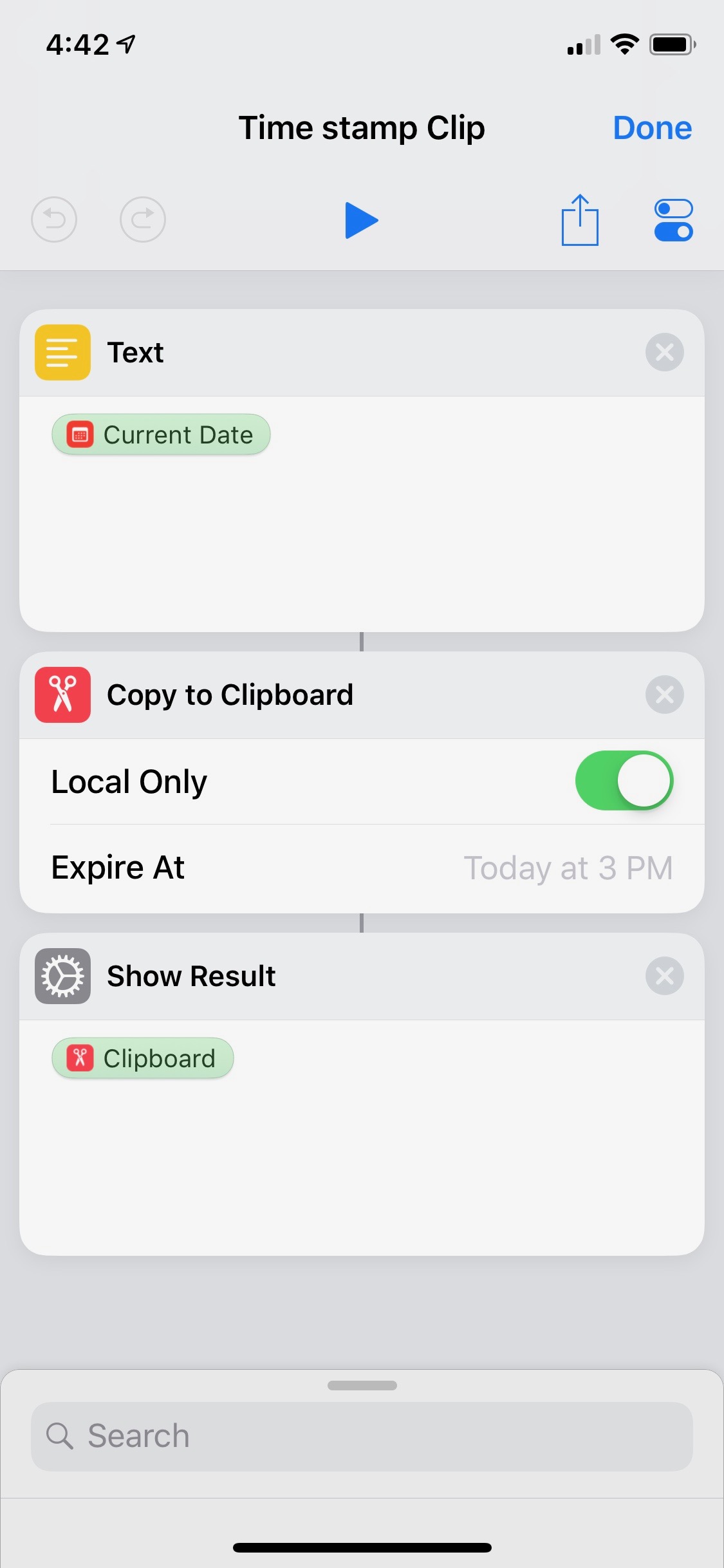
I previously used Drafts for this function. I’d open a new Draft and trigger my time stamp script. Then copy it to the clipboard and paste it somewhere else. This Shortcut gets rid of Drafts entirely.
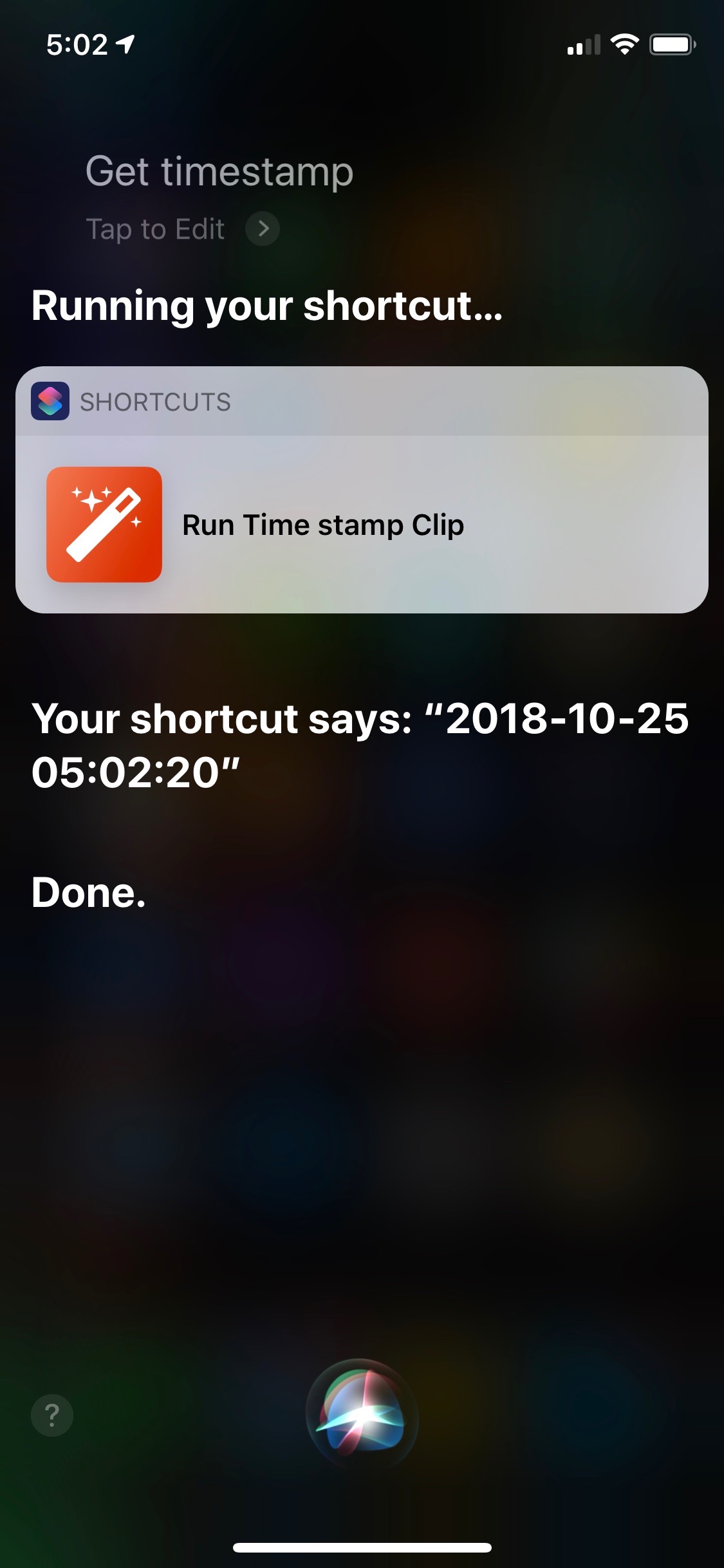
I really like this idea of using Siri Shortcuts to create snippets of text. There’s a lot of power hidden in Shortcuts that simply isn’t available through Apple’s own snippets. The time stamp Shortcut is a good example. With only a couple of actions and the properly formatted date I get exactly what I want. My fingers are crossed that Apple adds a way for Siri to type right into the front most app.
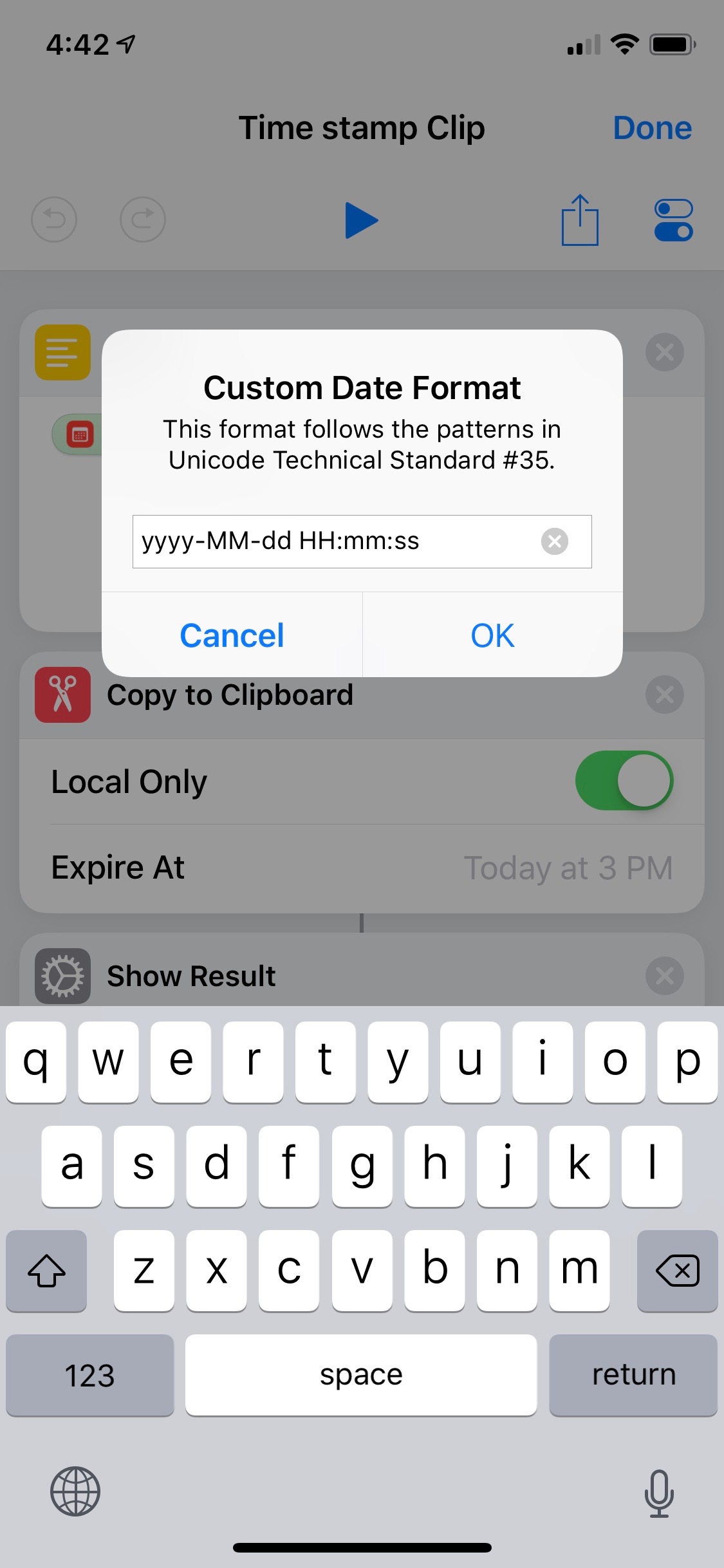
The Neutral Zone
I’ve long used the iOS clipboard as a way to move data between apps. It’s still one of the major ways I move text from Drafts to Apple Notes.
Apple’s sharing extensions aren’t supported by many applications. The share sheet is getting crowded by the apps that do support it. It was a solution for a simpler time that no longer feels magical. The clipboard never really lost its utility (and predictability) for me.1 It’s a nice neutral spot that is available to pretty much every application on iOS.
I tried to make these Shortcuts non-interactive. I don’t really want to tap the screen to make choices. I just want to use or change the clipboard contents and get on with my work. It’s going to take some careful phrase construction to make Siri do all the things I need. For now, that’s a challenge I’m willing to take on.
-
except for when my Mac steals the clipboard contents from my phone. ↩︎
