Workstreams and Areas
I’m on a journey and I’m struggling to keep up. I manage big, long-running projects professionally. As a project grows it naturally develops sub-projects, short term milestones, teams, and intertwined dependencies. To my dismay, most productivity systems keep me focused on the granular day to day work. Without the right level of focus I end up just staring at my feet, hoping that I’m headed toward my destination.1
How do we know when projects are stalled? With systems like Getting Things Done I look at my next action list. If that’s empty then I have a problem. But, when projects are very big it creates a blind spot for me. I constantly have next actions but large categories of work are still not progressing. With enough time for in depth reviews, this could be fine. But after two years of managing a sprawling project, it’s clear there is never enough time for these deep-cleaning reviews.2
I find the extremely narrow focus of every task manager to be stifling. By necessity their systems narrow my vision to “next actions.” The only alternative is to see a huge list of all possible actions over a project or group of projects.3
Sometimes a task manager is the wrong thing for managing tasks.4 I’ve been using iThoughts as my 50,000 foot navigational chart. I capture every major work-stream of a project. Each category needs to make some amount of progress from week to week. I review this each day and update as milestones are achieved or changed.
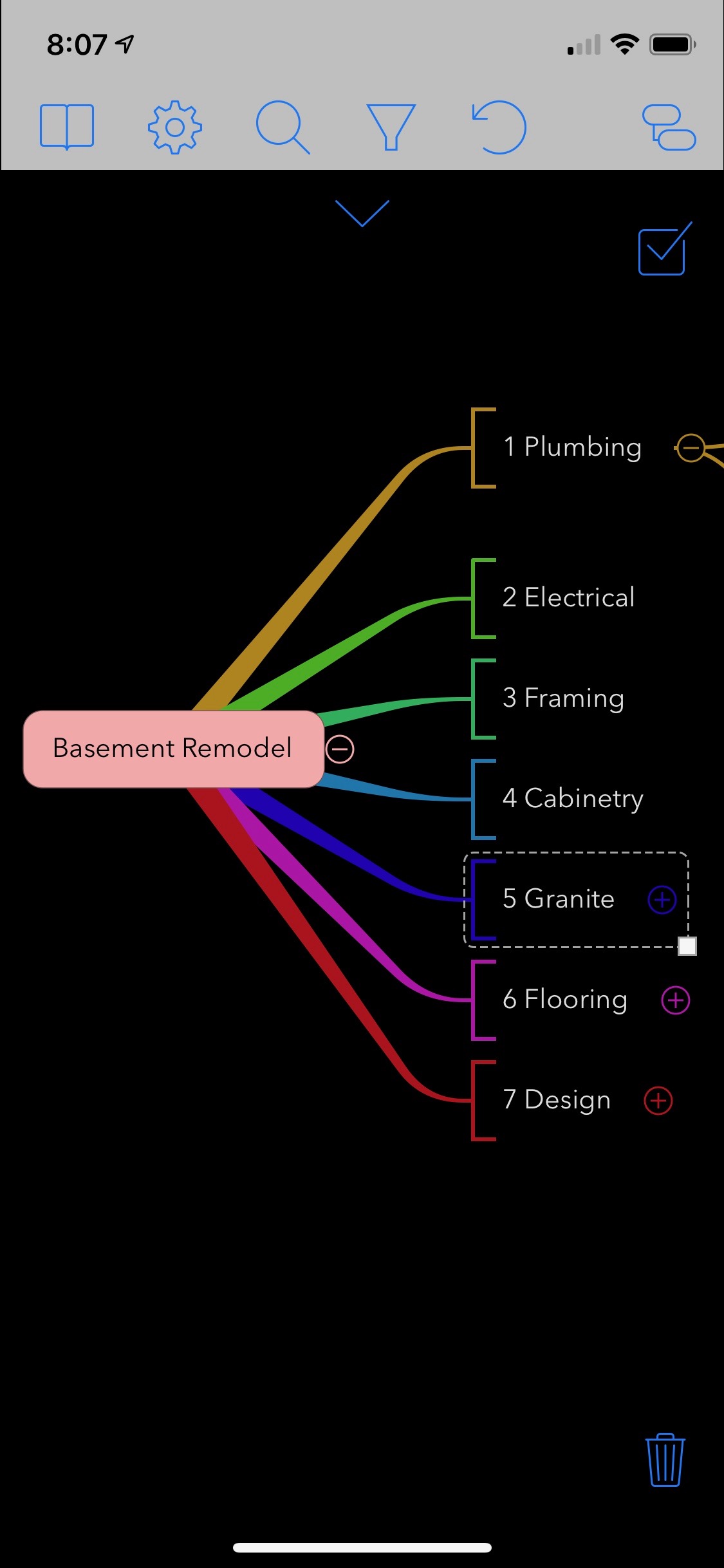
From this map I drill down into the milestone goals I set for myself each week and see how I’m doing. These aren’t tasks, they are mile markers on a long journey. Many of them are proxies for actual project deliverables and goals. They can be abstract or they can be an atomic task. Whatever I need to maintain forward movement in every work-stream of a project.
I also really like the outline view in iThoughts. On the iPhone I just rotate to landscape. On the iPad I swipe in from the left edge to reveal the map as an outline.
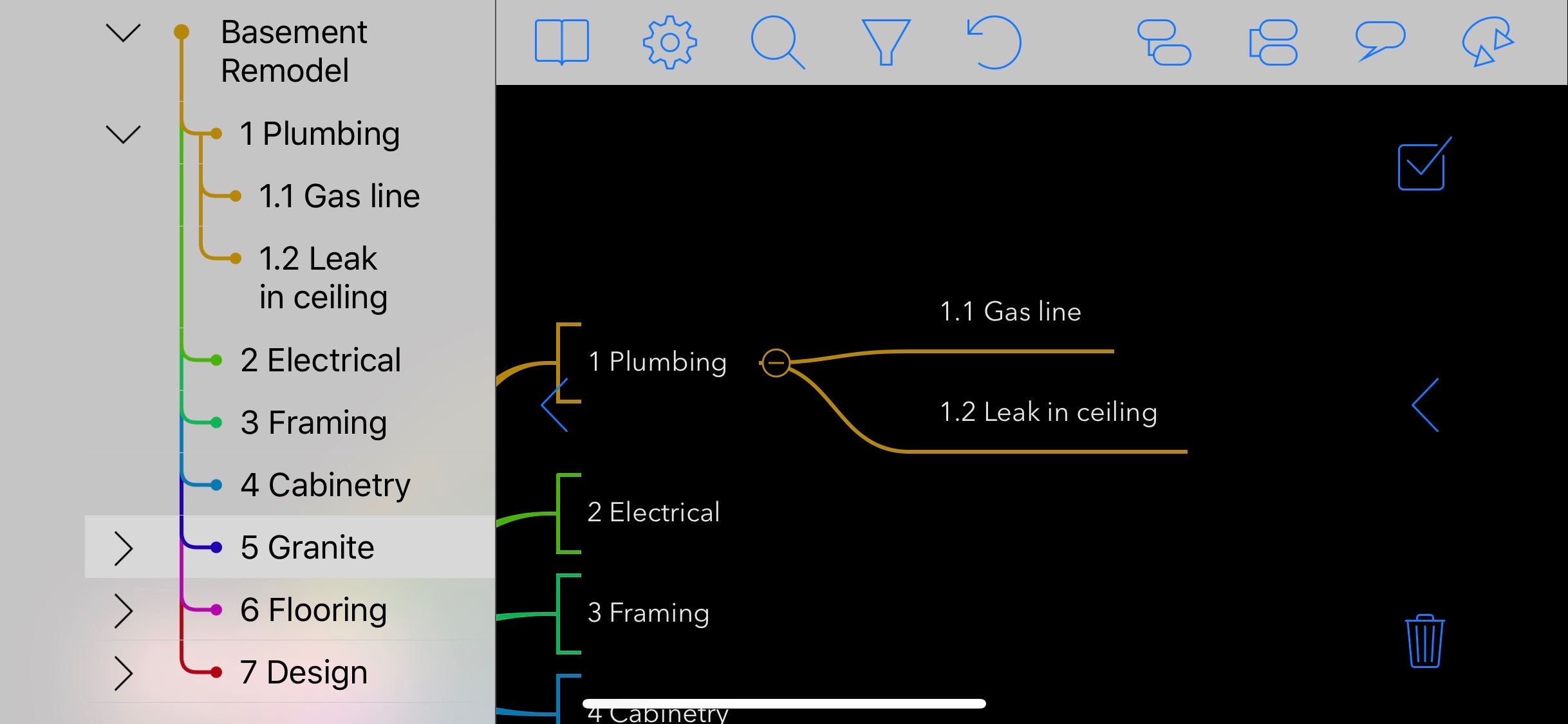
I use the iThoughts built-in check list support to check off milestones through the week. Use the checkmark function in the iThoughts canvas or pop open the info panel to adjust completion.
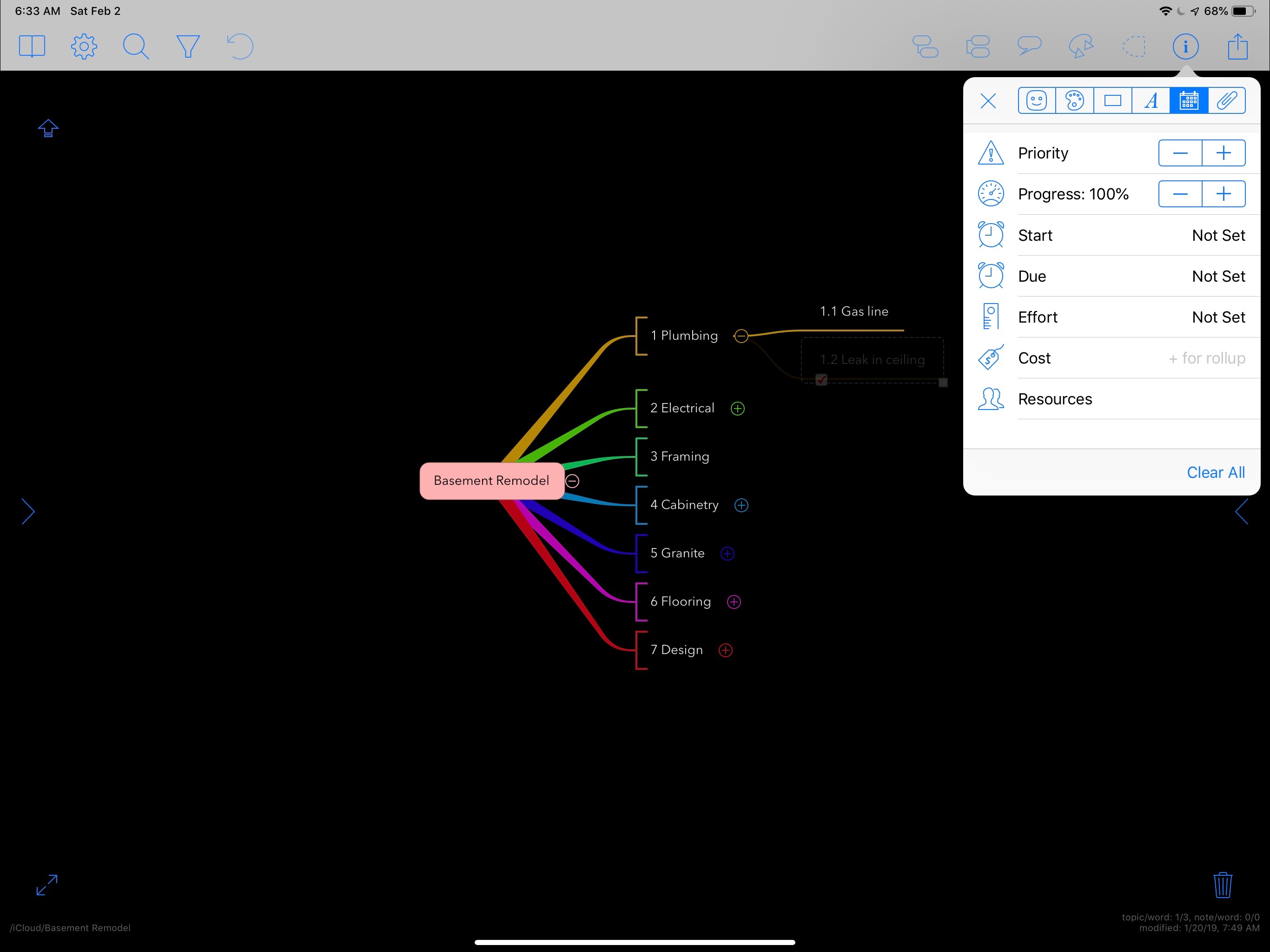
Completed items can be dimmed in the display by tweaking a few of the iThoughts display settings.5
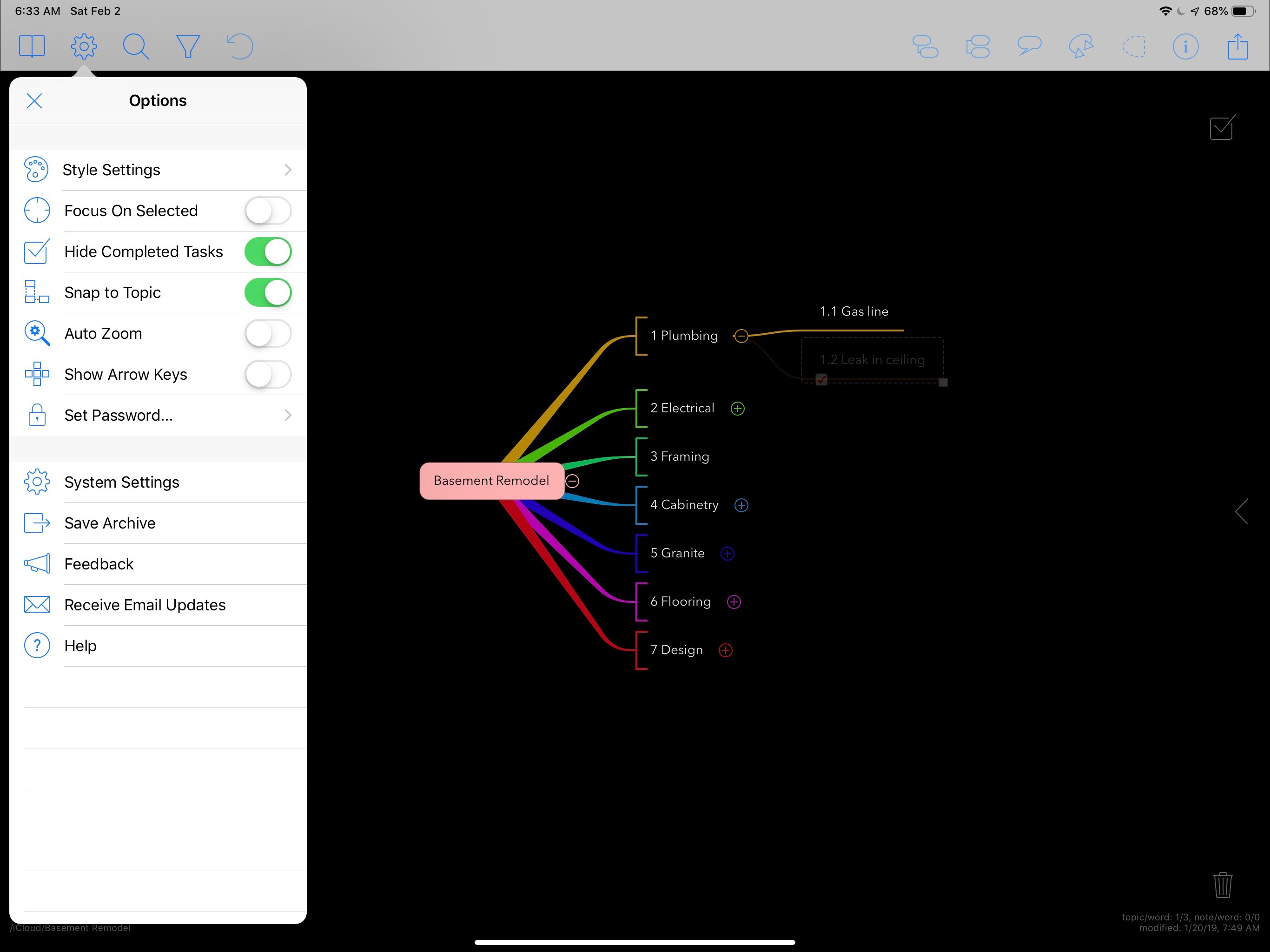
So why not just use tags for everything in OmniFocus? I tried this first. I tagged tasks and projects with a “workstream” tag and then created a Perspective that just showed items with that tag. This becomes complicated because tasks inherit tags from their projects. There’s also the little problem with folders. They can’t be tagged at all. Every attempt I made to keep this in OmniFocus failed with either too many things shown, or not nearly enough.
So I decided to make the best of both apps by letting them each do what they are good at. OmniFocus is good at wrangling tasks. iThoughts is great at visualizing connections. I’ve been relieved to use these two apps.
Let’s take this to the next level by linking from a map item into an OmniFocus perspective or tag.
On the Mac it’s simple to copy the direct URL to an OmniFocus project or tag, but on iOS this is tough. The easiest way I’ve found is to drag the tag group to Gladys. This creates a multi-part object in Gladys.
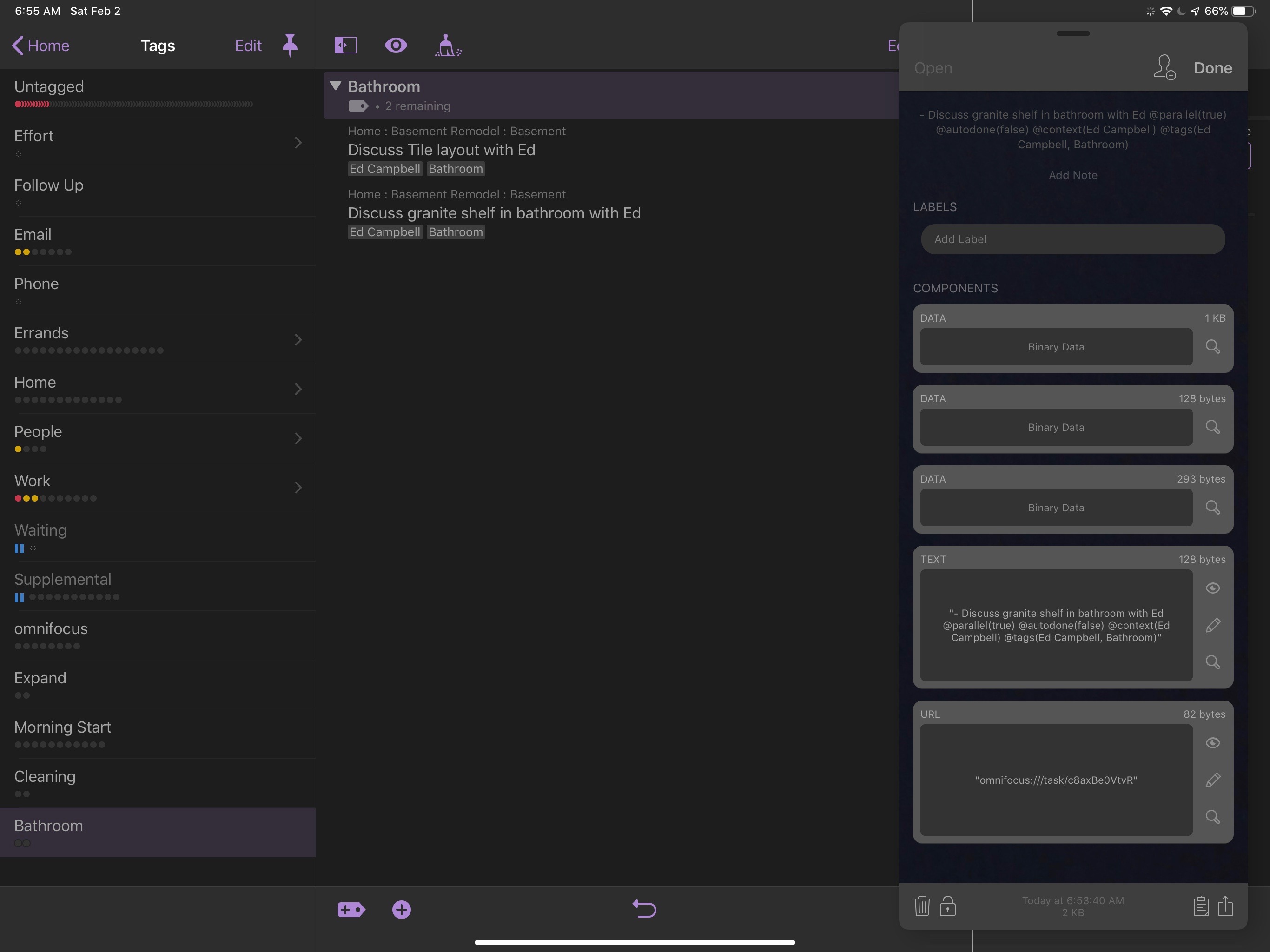
The “URL” part is the direct link. I copy this and add it to iThoughts as a link. This link will sync across devices and predictably open the OmniFocus filter when I click or tap.
Even folders can be linked in OmniFocus for iPad. Just tap and hold on the left pane and drag to Gladys. It’s a bit of random discovery to figure out what can be dragged out of OmniFocus (hint: not perspectives) but it’s a terrific feature when it works.
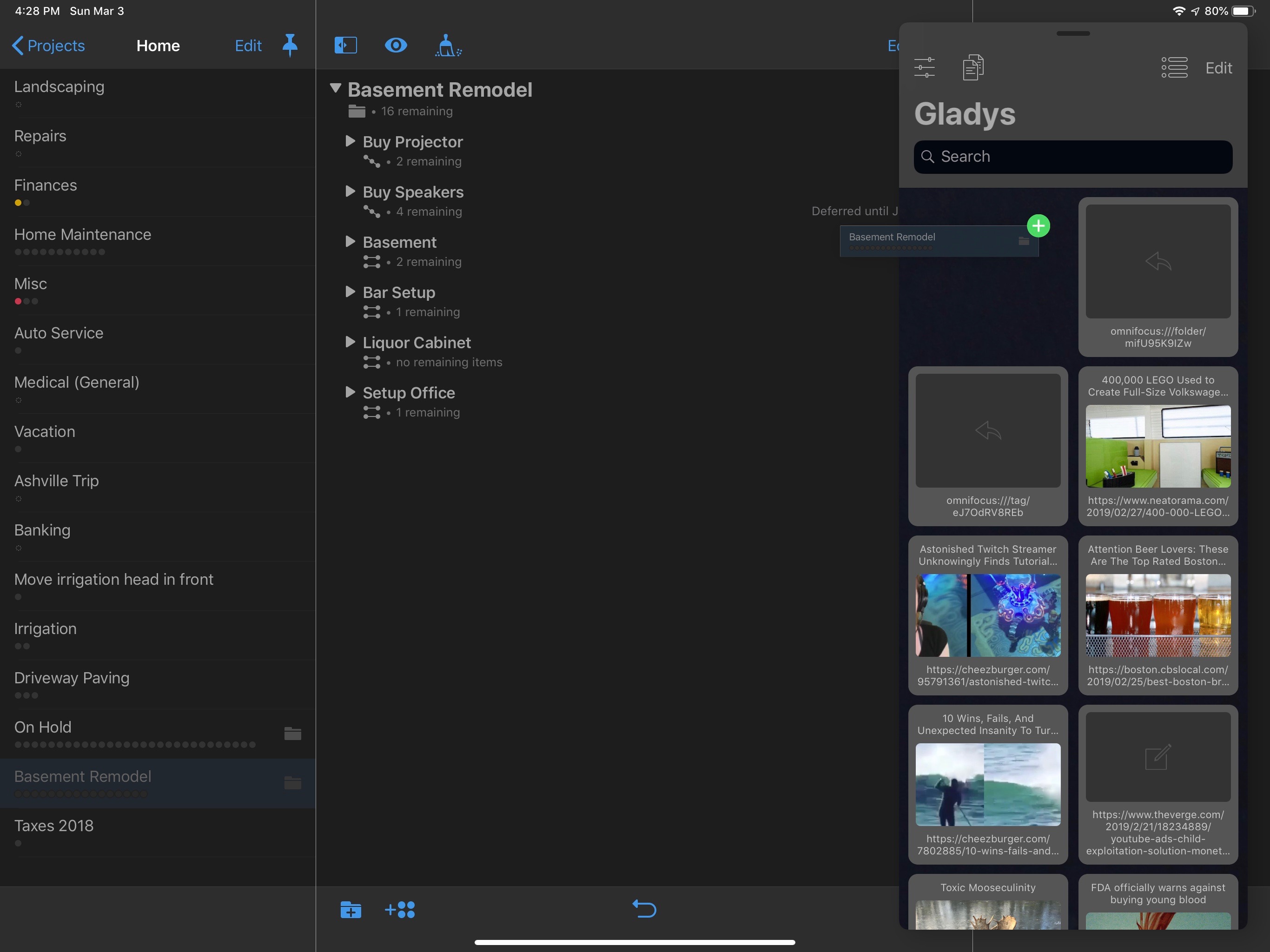
If you don’t want to use Gladys then there’s a Shortcut for getting the URL out of OmniFocus. Just drag the OmniFocus tag or project onto the Shortcut.
If you want to link to a perspective, because that’s actually a really awesome part of OmniFocus, manually create the URL from the OmniFocus instructions.
They are pretty simple to write: omnifocus:///perspective/Bills%20and%20stuff
Alternatives
Before there was even OmniFocus, I did this kind of planing on a whiteboard. Coincidentally it was also often a context map reminiscent of iThoughts. If you like paper then I can highly recommend something like Notability which syncs across iOS and Mac.
I’d imagine Trello would be a great solution for this since this method is similar to Kanban and I know a lot of people that love Trello for Kanban.
I tried like crazy to do this all in OmniFocus. One simple solution I almost liked was to just have a separate project with repeating tasks. Each task was a “review this milestone” kind of task. Maybe it’s a problem with OmniFocus or a problem with me, but the multiple taps and breadcrumb trails had a lot of friction to them. It was a terrible solution for me.
Some iThoughts Features
It’s easy to forget but iThoughts has a lot of excellent keyboard shortcuts.
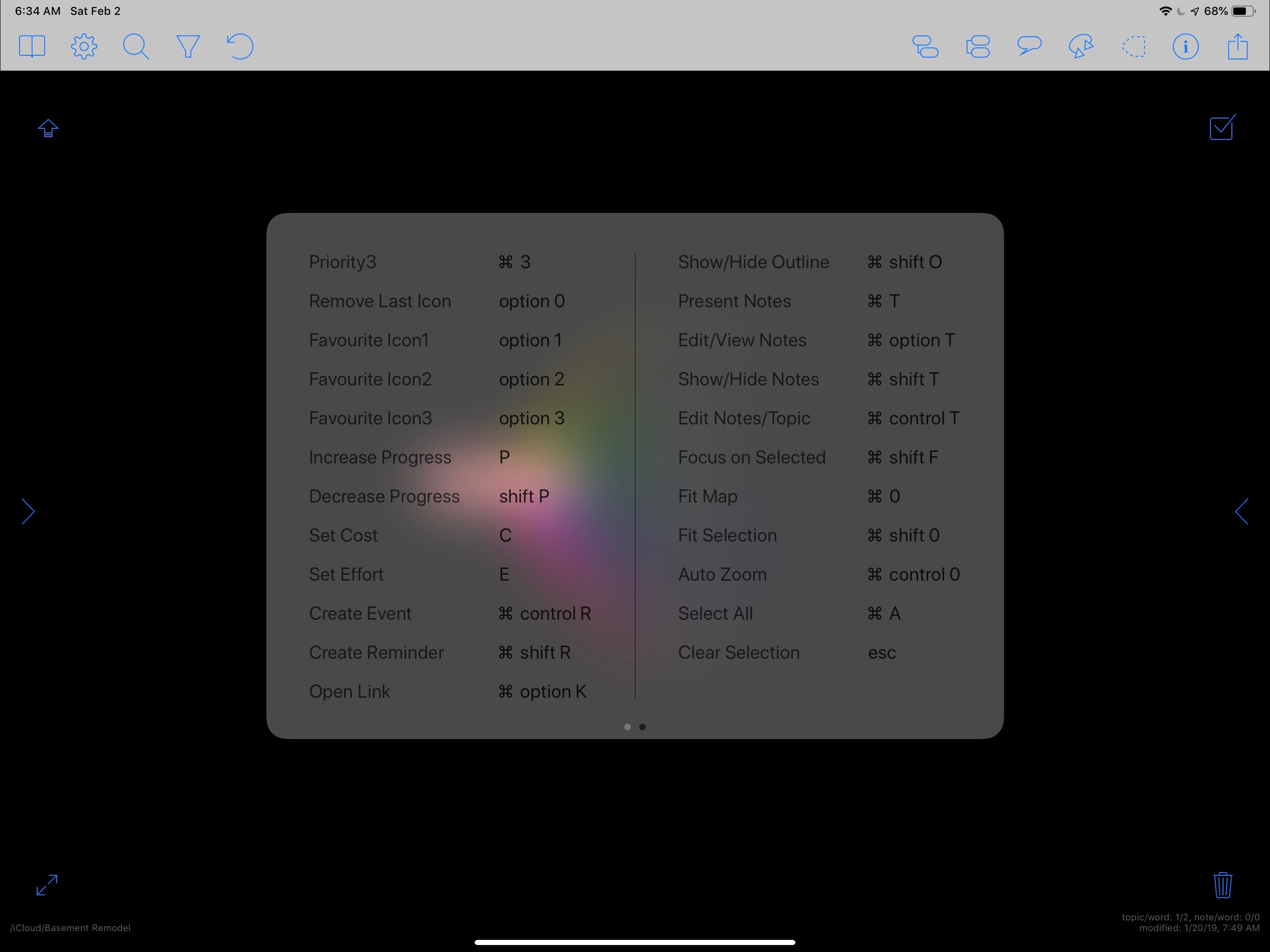
iThoughts also has excellent search which is very handy with a large map.
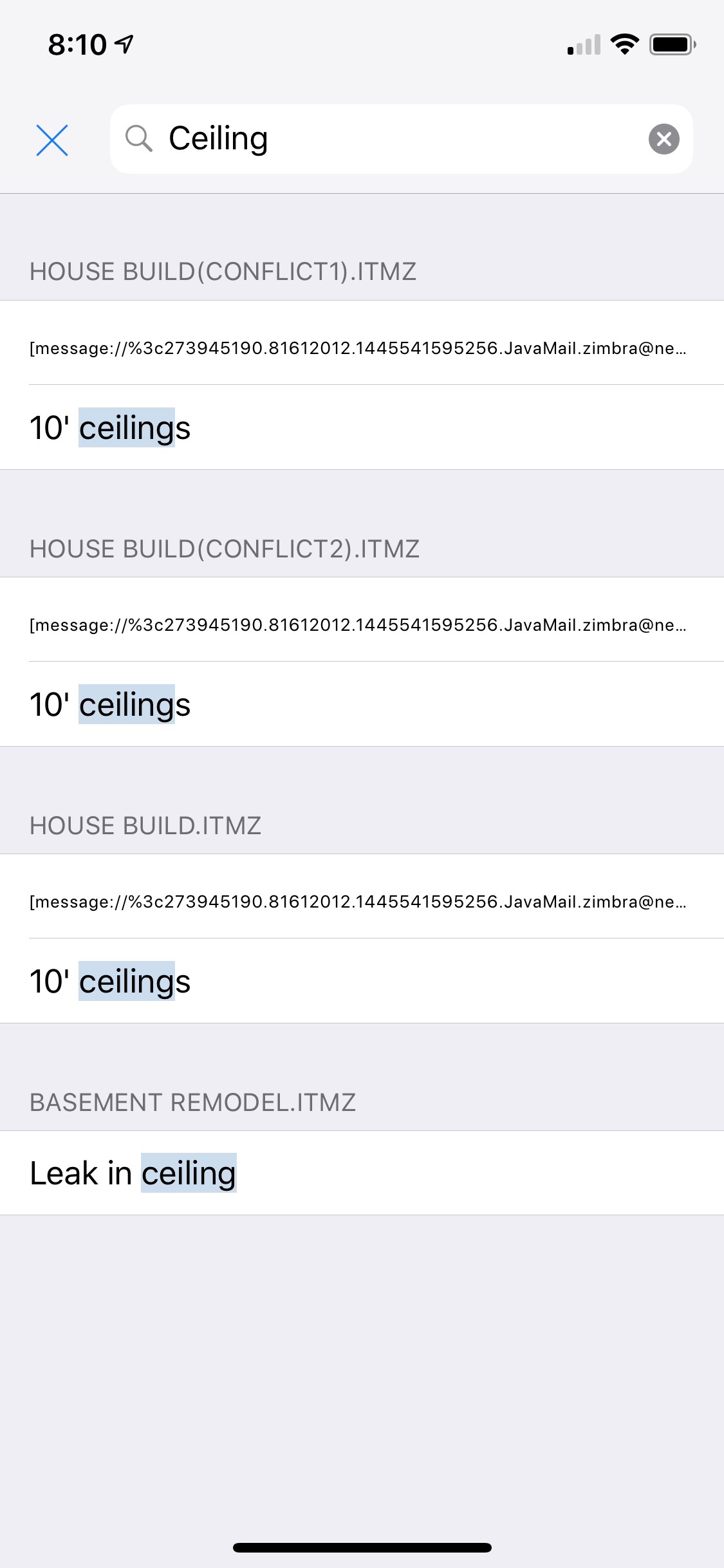
If you want to link to an iThoughts map or node, it just tap and hold then share the item. You can copy the direct URL right from the pop-over.
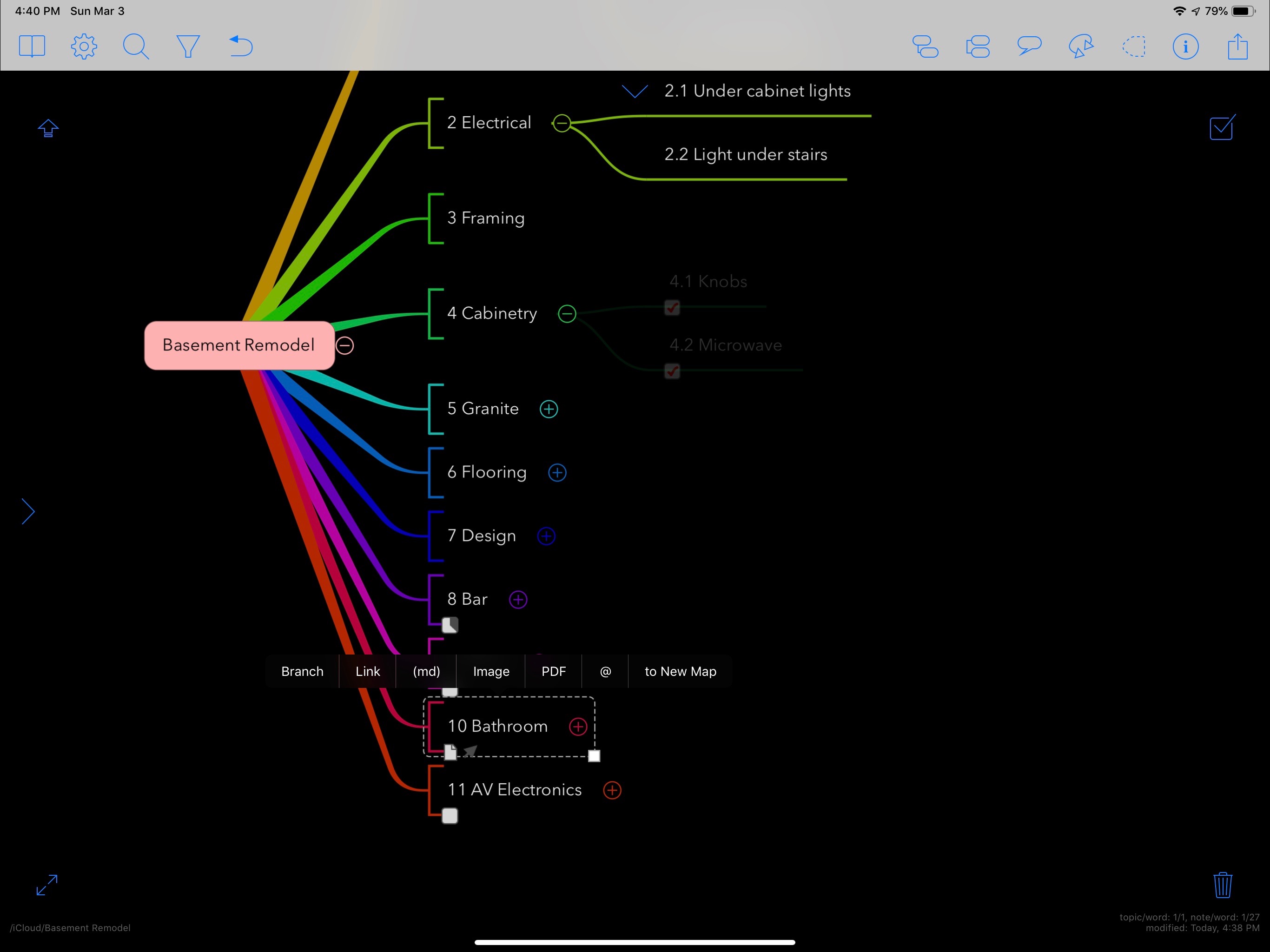
iThoughts has lots of little features. The app has been around for a decade and it’s constantly being updated. It’s easy to miss some of the most helpful features when you’re just powering through a new map. The notes field is very handy and there are nice controls on iOS to increase text size.
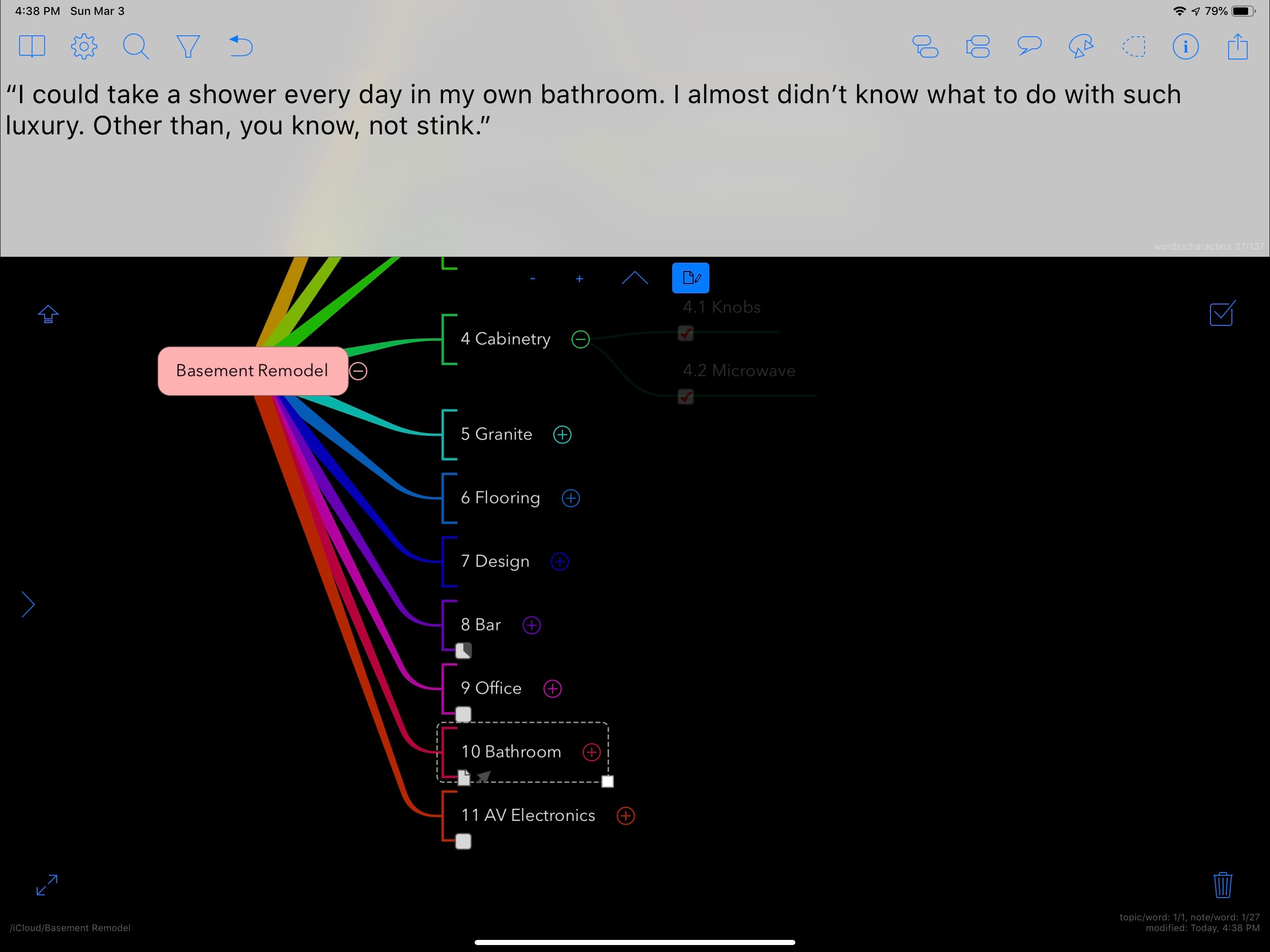
iThoughts even supports hand-drawn vector doodles. I almost never remember that I can add a doodle. I do often dump images on a map canvas for reference. But the doodles are a unique feature.
-
I’m always “busy” but in the past 12 months I’ve had to deprioritize the things I enjoy so I can do the things that give my family stability. Adulting stinks but employed and busy is better than unemployed and bored. ↩︎
-
If you manage projects for a living, this might seem familiar. In an organizational sense, above project managers are something like a program manager. These people look across projects and manage an overall strategy. If a project is big enough it becomes more like a program and then it’s managers all the way down. I’m attempting to avoid that by blending project and program management into one or two roles. Also, I don’t have a choice. ↩︎
-
I love folders in OmniFocus. They can hold projects or even other folders. The hierarchy is great. But it falls down when I want to extract information from a nested group of folders. Folders can not be tagged. They can not be directly linked to. They are simple containers. ↩︎
-
That’s why our ancestors invented Gantt charts, project plans, work breakdown structures, and other forms of self-flagellation. ↩︎
-
iThoughts could be a tremendous task manager for some folks. There’s a lot of functionality and depth to the application. There’s also something to be said for getting a tree-like view of a project. ↩︎
