Alfred 4 for Mac
If you want to spend more time typing on your keyboard and less time fiddling with your mouse, I highly recommend Alfred as a file navigator and replacement for Spotlight.1 The latest Alfred update brings some minor improvements like placeholder variables for text expansion, new workflow actions, and some better file handling options.
I’m not even really into building Alfred workflows and I still think it’s worth the money. I mostly use Keyboard Maestro for complex workflows on the Mac but if you want to build your own tricks in Alfred, it’s pretty easy. I recommend practicing the file navigation with Alfred. Give it a week or two and you will never go back to the hunt and peck mouse navigation of the Mac Finder. It’s just so much faster to start typing a folder or file name and jump right to that location. Then use the Alfred buffer stack up files to manipulate all at once.
To get started, it’s easy to integrate Alfred into your normal Finder process. If you’re browsing in the Finder you can send the current selection right to Alfred and then trigger an action from there.
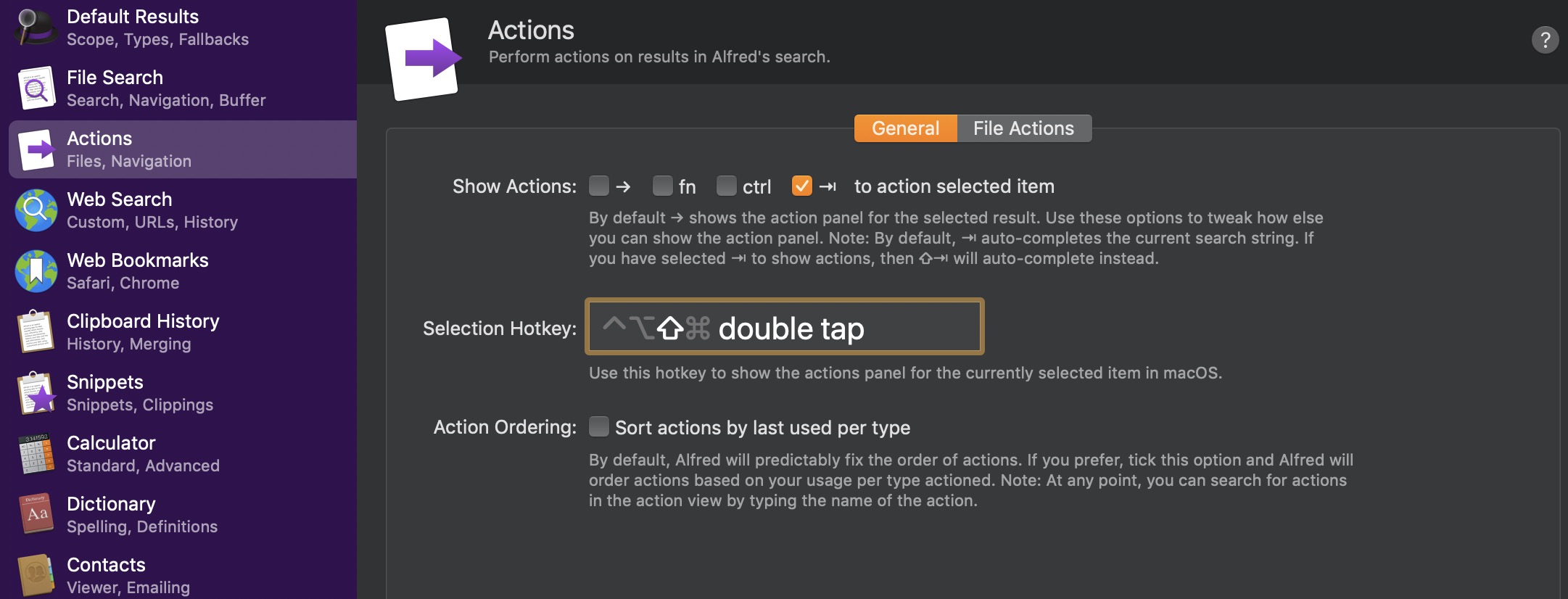
Once in Alfred it’s a lot quick to deal with files than drag and drop.
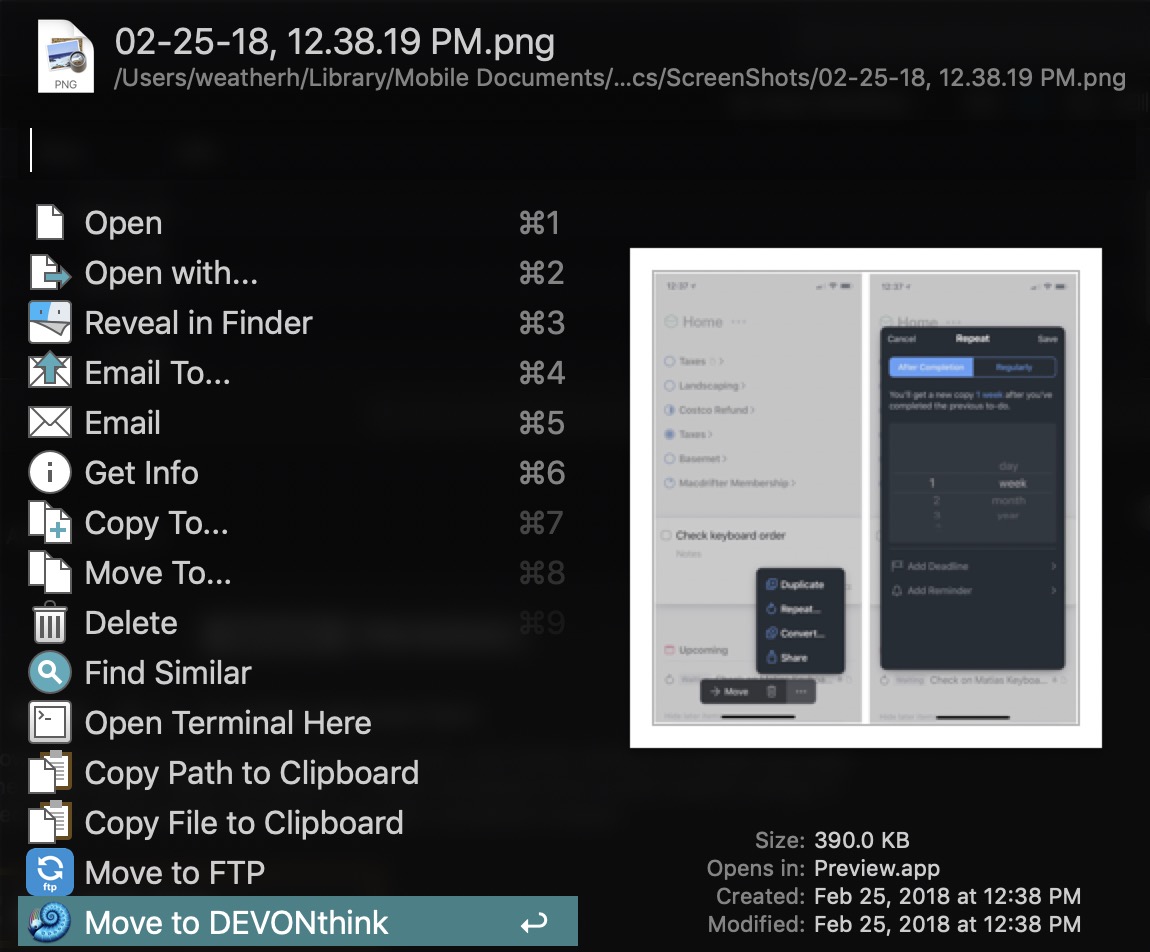
I also have a variety of simple file type filters I’ve created in Alfred. For example, if I know I want to open one of my iThoughts Mind Maps, I invoke Alfred, type “mmap” and start typing part of the iThoughts file name. The list shows me only iThoughts files. This is the beauty of Alfred. Making my own actions is dead simple. It’s mostly a drag and drop process. Alfred supplies a deep list of possible filters and actions that can each be customized by a normal human.
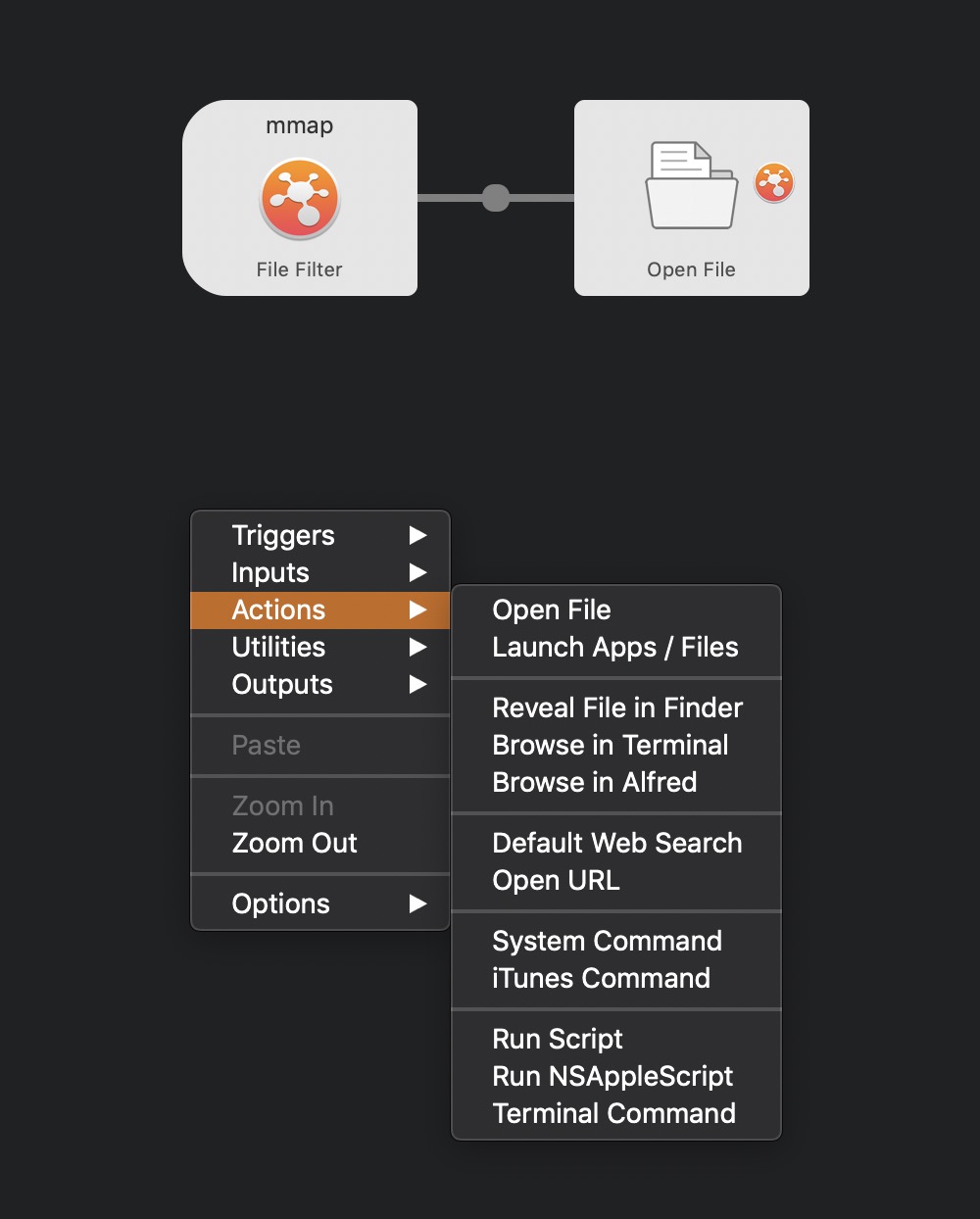
I’ve used Alfred for several years and it’s tedious to use a Mac without it.
-
There’s also the excellent Launchbar by Objective Development or even Keyboard Maestro. They are all more functional than Spotlight. ↩︎
