Link Archiving in Obsidian
I’ve tried hard not to write about the Obsidian text editor because it gets tedious and boring. But I’ve been very happy with a couple of new plugins and this topic is really about link-rot. Let’s backup and talk about that first.
I’m a thousand years old now, so many of my bookmarks no longer work. The URLs are dead or, just as likely, the website is now behind a paywall. My bookmark services, like Raindrop and Pinboard, offer offline copies of webpages but those also have limits. Many sites now block them from crawling pages or the page disappears before an offline copy is updated. I still bookmark URLs but for any info I want to really keep I try to capture it as a note, which requires a lot of commitment. It takes time to read and make summary notes so I end up skimming only the most basic information or I copy and paste the entire web page into some travesty of rich text and broken images.1 Which brings me back to Obsidian and three plugins.
Link Archive submits the selected URLs in Obsidian to Archive.org and gets back a “permanent” Archive.org URL. So if I have a link to a Kieran Healy blog post about COVID death rates I just have to run the command and Obsidian will update the document with an Archive.org version.
The plugin processes every link in a document which is very convenient.
If I want to be completely self sufficient I can use the Extract URL Content plugin to grab a Markdown copy of the page. This is a destructive plugin because it overwrites the current note with the Markdown, so I don’t recommend running it on a link in a document of notes.
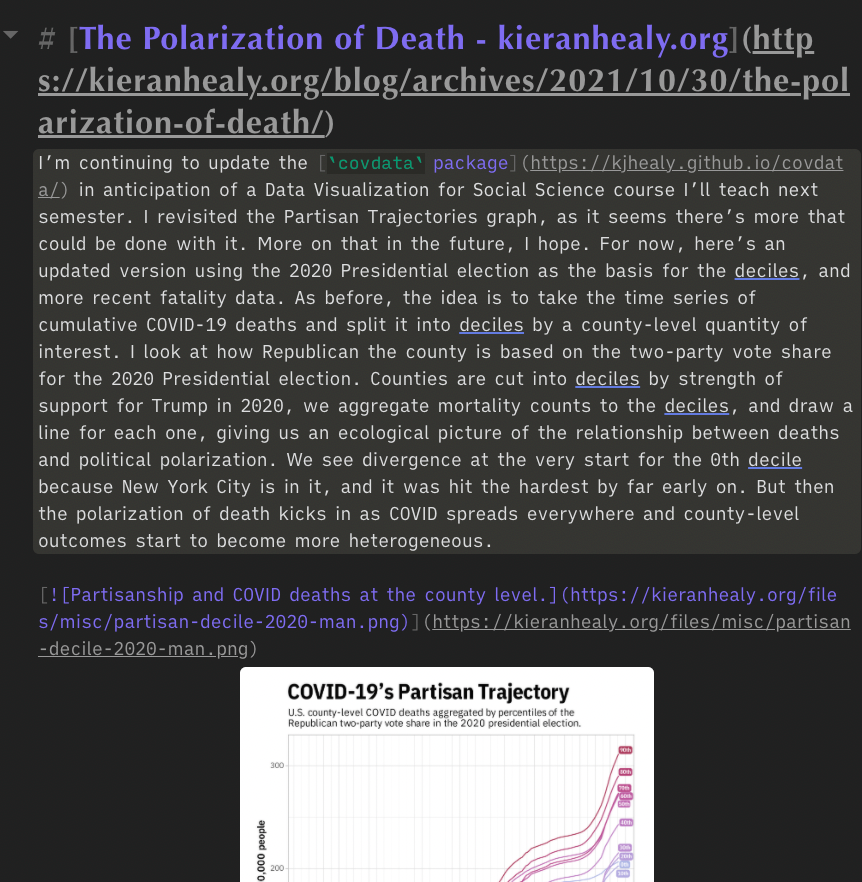
The Local Images plugin retrieves a copy of every image linked in the document and stores them in the Obsidian attachments directory and updates the images links with new local links. That means if I paste in an image from the internet I can easily update the Obsidian note to replace the remote image link with a local Obsidian copy.
The plugin turns converts the image link from this:
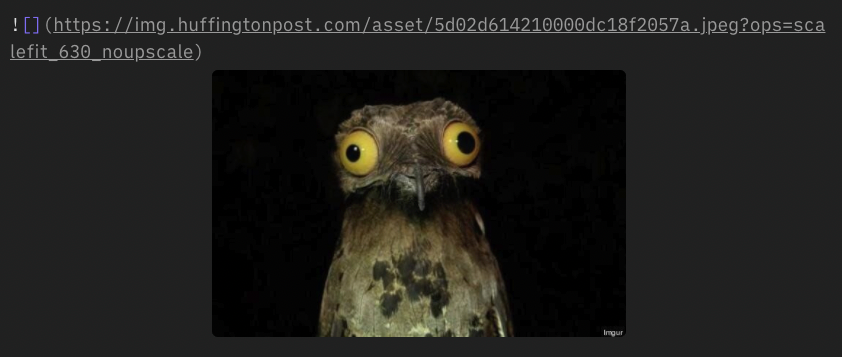
To this local version:
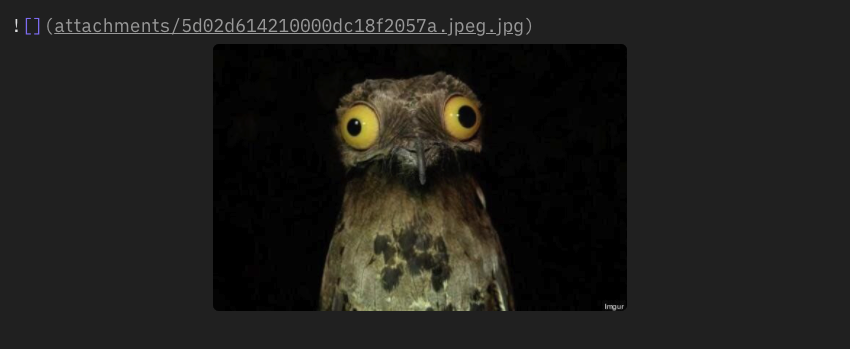
There are a couple of caveats with the Local Image plugin. First, it renames image files using a GUID. This avoids overwriting image files.
Second, this plugin only works with about 70% of the images I use. It fails with PNG and even some JPEG image links fail to be recognized by the plugin.
-
Feel free to use that as a band name. I’d absolutely buy every album from RIch Text and Broken Images. ↩︎
